accessFlow: An Accessibility Management Platform for Developers
Organizations looking to build accessibility directly into their source code can rely on accessFlow, accessiBe’s accessibility management platform for developers. Designed to help teams bake accessibility into every stage of development, accessFlow provides the visibility, automation, and collaboration tools needed to create and maintain accessible digital experiences.
accessFlow — A Tool by Developers, for Developers
Built for engineering teams, accessFlow gives developers, team leads, and project managers clear control over accessibility within their environments. It integrates directly into development workflows, so teams can identify, prioritize, and fix accessibility issues without disrupting delivery cycles.
Importantly, accessFlow is designed for developers with or without prior accessibility experience.
Its contextual explanations, WCAG references, and step-by-step remediation guidance make accessibility approachable and instructive. Teams can resolve issues quickly—and gain a deeper understanding of accessibility principles—as they work.
From Visibility to Remediation— A Look Into the Platform
accessFlow turns accessibility management into a continuous, data-driven process. Each area of the platform helps development teams move seamlessly from detection to resolution:
- The Dashboard offers a real-time snapshot of accessibility health across projects, tracking open issues, remediation progress, and trends over time
- The Explore page lets developers filter and prioritize findings by severity, frequency, or WCAG rule, making it easy to focus on high-impact fixes and assign tasks efficiently
- The Remediation Panel bridges visibility and action, providing WCAG context and code-level guidance so developers can resolve issues quickly and confidently within their workflow.
Integrations with tools like Jira, GitHub, Asana, and ClickUp extend this workflow further—ensuring accessibility tasks plug seamlessly into ongoing development and project management cycles rather than standing apart.
Solve Accessibility In Your IDE With accessFlow’s MCP
Developers can integrate accessFlow’s accessibility knowledgebase into code editors through accessFlow’s Model Context Protocol (MCP) integration. This enables real-time accessibility insights and remediation guidance directly within the IDE — letting teams understand and resolve issues while writing code rather than later in QA.
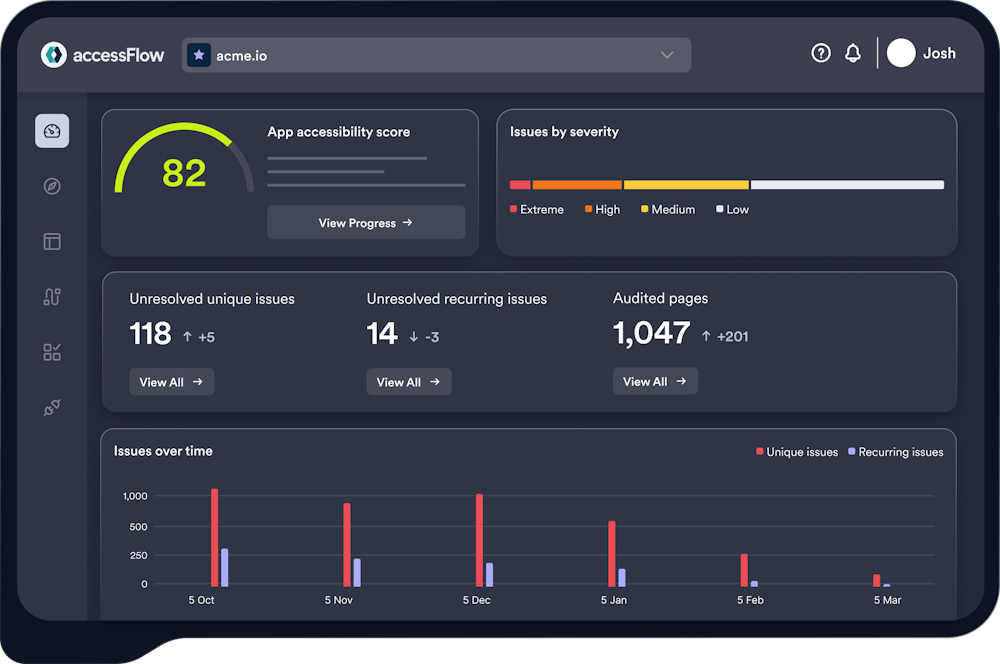
Test for Accessibility at Every Stage of the Dev Cycle With accessFlow’s SDK
For growth-oriented and distributed teams, accessFlow’s SDK brings accessibility checks into CI/CD pipelines and staging environments. It supports frameworks like Playwright, Cypress and Selenium, gives visibility into results via JSON/HTML outputs, and allows threshold-based failures so teams can enforce accessibility standards as part of the build process.
Leverage accessiBe’s Patented AI to Fix Issues at Scale
accessFlow applies accessiBe’s patented AI to accelerate remediation and reduce repetitive developer work. Its auto-resolve feature automatically fixes repetitive issues—such as improperly applied ARIA roles, low color contrast, or missing form labels —directly within the platform. These automated corrections free up development time so teams can focus on more complex accessibility challenges.
An integrated alt text generator uses AI to create accurate, context-aware image descriptions at scale, improving accessibility for screen reader users while maintaining consistency across large visual libraries.
To ensure reliability, accessFlow includes AI-verified false positive detection, which identifies and filters out invalid or redundant issues from automated scans. This helps teams maintain clean, actionable reports—focusing their attention only where manual intervention is truly required.
accessFlow Pricing
accessFlow is offered via custom plans tailored to each organization’s development structure, scale, and accessibility goals. Pricing depends on factors such as the size and complexity of the site or application, number of repositories or users, level of CI/CD and multi-team integration, and whether features like auto-resolve or multiple domains are needed. Organizations can request a personalized quote from accessiBe.




