Understanding Your AccessibilityChecker Score
After scanning your website with AccessibilityChecker, you’ll receive an AccessibilityChecker score between 0 and 100. This score reflects how well your site meets accessibility standards based on multiple testing layers and factors.
What Affects Your Score
Your score is determined by a combination of factors:
Automated Tests
These include issues detected across your website’s static pages, such as missing alt text, color contrast problems, or missing form labels.
Interactive Elements
If your website includes interactive elements such as multi-step forms, modals, and drop-down menus, our Chrome extension makes it possible to test them in real-time and automatically adds the results to your dashboard.
Manual Tests
Some WCAG criteria can’t be reliably tested by automation and require human review. For example, we can detect if alt text exists, but not whether it’s descriptive or helpful. These manual checks are essential for full compliance.
Issue Severity
Issues are weighted by severity:
- Critical: Blocks access or functionality.
- Serious: Major difficulty using content.
- Moderate: Some difficulty, but usable.
- Minor: Low impact, best practice issues.
More severe issues have a greater impact on your score.
WCAG Level You Choose
The WCAG level selected for your scan directly affects your accessibilitychecker score:
- WCAG 2.1 Level AA scans for a solid baseline of accessibility.
- WCAG 2.2 Level AAA introduces stricter checks and more criteria.
This means the same website might score higher under WCAG 2.1 AA than under 2.2 AAA due to the increased number of tests.
What Your Score Means
- 0–49: Poor Accessibility. Major barriers exist. The site is largely unusable for people with disabilities and may pose legal risks.
- 50–69: Needs Improvement. Some accessibility features are present, but there are still significant obstacles that affect usability.
- 70–89: Fair Accessibility. Many key issues have been addressed. The site is usable but not fully inclusive.
- 90: Highly Accessible. Your site has passed all automated tests and cleared many of the most common accessibility issues. You’re definitely on the right track, but manual and interactive element checks are still required to verify full compliance.
- 100: Fully Compliant. Once you’ve resolved all automated and manual issues, your site can be considered fully WCAG-compliant.
Achieving 100
A common question we hear is why you can’t reach a perfect score through automation alone.
The reason is simple: not everything can be tested automatically. Our tool flags many issues, but some WCAG criteria require human engagement and judgment. That’s why your audit results are split into:
- Automated Tests (Static Pages)
- Interactive Elements (If applicable)
- Manually Required
Only by addressing all three can you reach full compliance.
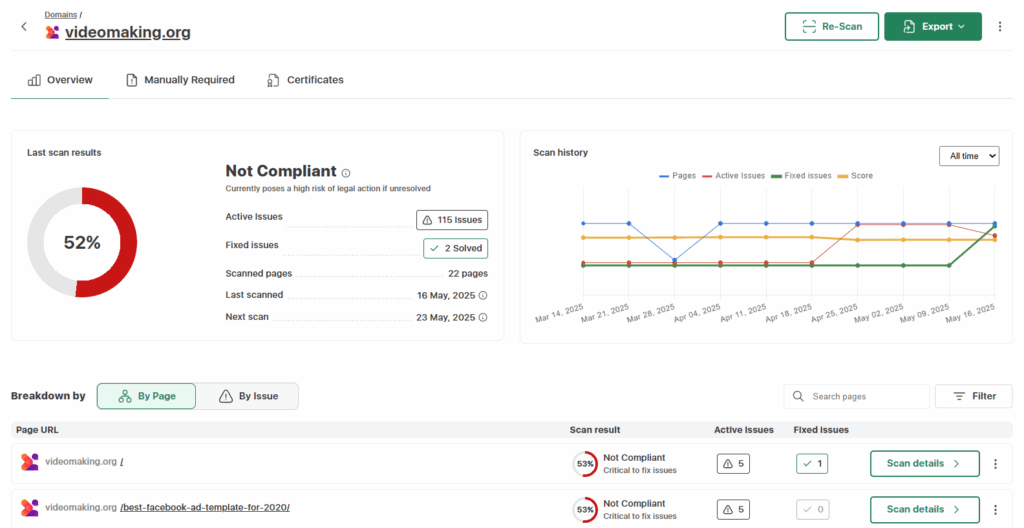
Once you remediate your automated, interactive, and manual web accessibility issues, you will be 100 percent compliant. However, please keep in mind that we cannot provide you with this validation in a report – you would need to mark the required manual audits as resolved yourself.
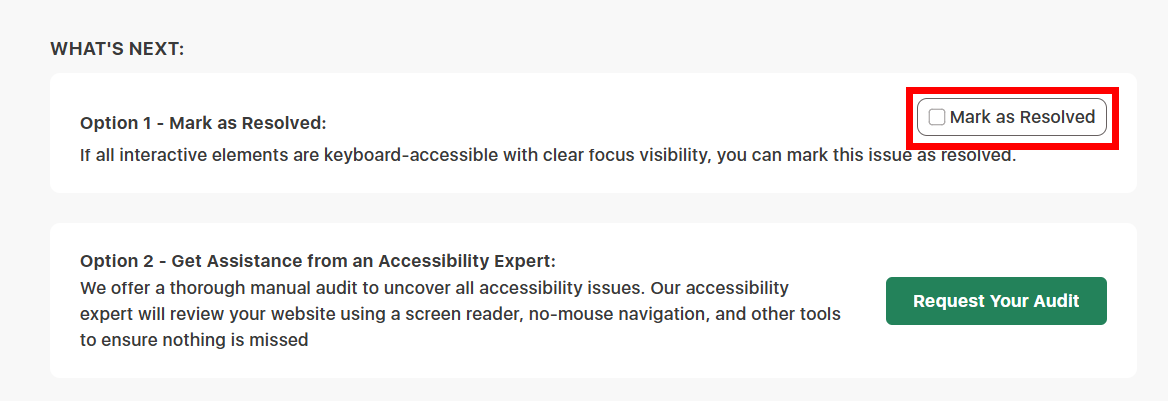
Maintaining Your Accessible Status
Congratulations! Your website is accessible and compliant. Now to keep it that way.
It’s important to remember that websites are ever-evolving, which means web accessibility needs to be an ongoing priority.
To make this easier, our automated software packages come with a built-in domain crawler that will scan your site every 7 days. This way, if any new accessibility issues are detected, you’ll receive an email notification and can deal with them as soon as possible.
Proving Your Accessibility
Once your site is fully compliant with WCAG guidelines, there is another step you need to take – creating an accessibility statement.
An accessibility statement is a simple, public declaration housed on your website that explains the steps you’ve taken to ensure your site is usable for everyone, including people with disabilities. It usually tells users:
- What you are doing to make your site accessible.
- The standards your site complies with.
- What users can do if they experience issues.
- Any commitments you are making to maintain an accessible site.
If you are a government agency, it’s also highly recommended that you generate a VPAT or ACR report.
A VPAT (Voluntary Product Accessibility Template) or ACR (Accessibility Conformance Report) is necessary for government agencies to ensure compliance with accessibility standards and laws, such as Section 508 of the Rehabilitation Act in the United States or similar regulations in other countries.




