Beyond Compliance: The True Path to Digital Accessibility
Where digital accessibility was once a foreign concept, today it’s an integral part of website development and the user experience.
Far too many businesses, big and small, are still not taking steps to create a more inclusive online experience for their customers, even though their websites are often the first interaction people will have with their brands.
- What Is Digital Accessibility (and Who Does It Help)?
- Why Digital Accessibility Is Essential
- The Numbers Don't Lie: Key Digital Accessibility Statistics
- Common Digital Accessibility Myths Debunked
- The Core Principles of Digital Accessibility: Understanding WCAG
- Actionable Steps for a More Accessible Website
- Tools for Accessibility Testing
- Accessibility in Action: Real-World Examples
- Building a Culture of Accessibility
What Is Digital Accessibility (and Who Does It Help?)
The online experience a customer has with your brand will alter their perception of your business and pave the way for whether or not they choose to support you. This is where digital accessibility comes in.
Research from the CDC shows that 1 in 4 adults in the United States is living with some form of disability. Imagine how much business you are losing by not catering to the needs of at least a quarter of the people who visit your site.
Not to mention how this could be altering your brand’s image in the public eye.
Digital accessibility refers to the practice of designing websites, apps, and digital content so that people of all abilities can access and interact with them effectively. It ensures that everyone, regardless of their circumstances or assistive technologies, has equal access to online information and services.
These best practices are designed to support a wide range of needs too, including visual, auditory, motor, and cognitive disabilities. Even people facing temporary or situational limitations, such as trying to read your content in a loud environment or using one hand while holding a child, will benefit.
Everyone deserves to be able to access and engage with online platforms and content as equally as possible. And with the broad access to accessibility tools and resources, there’s really no reason or excuse not to create the best possible experience for all users.

Why Digital Accessibility Is Essential
Digital accessibility isn’t just another passing catch phrase. It’s become an essential part of the web development process as well as sales and marketing strategies, but beyond that, it’s about valuing the people who do and want to support your brand.
The Human Element: Removing Barriers for Everyone
At its core, digital accessibility is about empathy and designing experiences that welcome everyone, regardless of their abilities. Think about a student with dyslexia trying to fill out an online form without the help of text-to-speech, or a professional with limited mobility struggling to navigate a site that isn’t keyboard-friendly. These aren’t rare exceptions, they’re everyday realities for millions.
By considering accessibility from the start, you’re not just complying with guidelines, you’re also showing real care for your audience. Inclusive design removes barriers and empowers people to engage, learn, shop, and connect without feeling excluded or frustrated. When users feel seen and supported, they remember and reward those experiences with loyalty and trust.
The Business Advantage: Expanding Your Reach and Brand Value
Making your website accessible doesn’t just help those with disabilities, it improves usability for everyone. Clear navigation, readable fonts, and properly tagged content benefit users on slow connections, mobile devices, or in noisy environments.
Accessibility best practices also often overlap with SEO strategies, making your content more discoverable by search engines and easier to consume by a broader audience.
Beyond the technical perks, it’s a strategic business decision. An accessible website can boost your brand’s reputation as forward-thinking, inclusive, and socially responsible, qualities that today’s consumers deeply value. You’ll also unlock a larger customer base by serving users who might otherwise have been excluded from your digital offerings.
Legal and Ethical Imperatives
Then there are the legal risks. In the United States, the Americans with Disabilities Act (ADA), Section 508 of the Rehabilitation Act, and the Web Content Accessibility Guidelines (WCAG) provide frameworks and expectations for digital accessibility. Non-compliance has led to a growing number of lawsuits across industries.
But beyond legal obligations lies a deeper truth: equal access is a human right. Providing an inclusive digital environment isn’t just about avoiding penalties, it’s about doing the right thing. Your commitment to accessibility reflects your values and shapes how your brand is perceived in a world that increasingly prioritizes equity and inclusion.

The Numbers Don’t Lie: Key Digital Accessibility Statistics
Let’s look at a few stats that highlight the fact that there’s currently a massive, underserved audience with considerable purchasing power.
- WebAIM’s 2025 Million study finds that 95.9 % of home pages have detectable WCAG failures, with an average of ~57 errors per page.
- In the U.S. alone, consumers with disabilities spend approximately $490 billion annually.
- Only 62 % of U.S. adults with disabilities feel confident using digital devices versus 81 % for non-disabled adults.
- A study by AccessibilityChecker.org showed that, shockingly, around 70% of websites are still falling short when it comes to WCAG guidelines.
- There’s been a sharp increase in ADA-related suits—over 2,300 filed in 2022 alone.
Digital accessibility isn’t just inconvenient, it’s actually leaving people behind.
Common Digital Accessibility Myths Debunked
Before we delve into the core principles of digital accessibility, let’s look at some of the common myths that tend to stop developers and businesses from pursuing it at all.
Myth: Accessibility is too expensive and difficult.
While accessibility may seem like a major investment, it’s often more cost-effective than businesses realize, especially when integrated early in the design process. Many improvements, like adding alt text or ensuring keyboard navigation, are straightforward and low-cost. In the long run, accessible design reduces the need for costly retrofits, minimizes legal risk, and broadens your customer base, offering strong ROI and long-term savings.
Myth: It will compromise our website’s design.
Accessibility doesn’t mean dull or stripped-down design, it means better design. Inclusive websites can be visually stunning, interactive, and innovative while still being accessible. In fact, many accessibility best practices, such as clear navigation, legible fonts, and sufficient color contrast, enhance the overall user experience for everyone, not just those with disabilities.

Myth: Only a tiny percentage of our users will benefit.
Globally, over 1.3 billion people live with a disability – that’s nearly 1 in 6 of us. Add to that the countless users who face temporary or situational limitations (like a broken arm, aging eyes, or using a phone in bright sunlight), and the number of people who benefit from accessible design skyrockets. Accessibility is about making your content available to everyone, all the time.
Myth: It’s only about making websites work for blind people.
Blind users are certainly an important audience, but digital accessibility goes far beyond visual impairments. It includes support for people with hearing loss, limited mobility, cognitive or neurological differences (like ADHD or dyslexia), and more. Accessible websites account for a variety of needs, from captions for videos, to screen reader compatibility, to simple layouts that reduce cognitive load.
The Core Principles of Digital Accessibility: Understanding WCAG
At the heart of digital accessibility lies the Web Content Accessibility Guidelines (WCAG), which is a globally recognized framework developed by the World Wide Web Consortium (W3C). These guidelines outline how to make web content more accessible to people with a wide range of disabilities, including visual, auditory, motor, and cognitive impairments.
WCAG is built on four core principles, often remembered by the acronym POUR:
Perceivable
Information and user interface components must be presented in ways that users can perceive. This means providing text alternatives for non-text content, offering captions for videos, and ensuring content is adaptable for assistive technologies. If users can’t perceive your content, they can’t engage with it, no matter how well-designed the rest of the experience is.
Operable
Users must be able to navigate and interact with your site or app, regardless of how they access it. That includes making sure all functionality is available via keyboard (not just a mouse), providing sufficient time for users to read and use content, and designing navigation that doesn’t cause disorientation or confusion.
Understandable
Content and interfaces should be easy to comprehend. This means using clear, simple language, organizing information logically, and offering helpful guidance like error messages or form instructions. If users can’t understand what to do, they won’t be able to complete tasks or find what they need.
Robust
Content should be reliable and compatible with a wide range of user agents, including current and future assistive technologies. This ensures that your website or digital product remains functional as technologies evolve, helping more people access your content over time.
Actionable Steps for a More Accessible Website
Improving your website’s accessibility doesn’t have to be overwhelming. By taking a few practical steps, you can create a more inclusive experience for all users, while boosting performance, usability, and compliance. Here’s how to get started:
- Use Alt Text for Images. Provide clear, concise alternative text for all meaningful images. This helps users who rely on screen readers understand the content and context of visuals.
- Ensure Keyboard Navigation. Make sure users can navigate your site entirely with a keyboard. This includes accessing menus, forms, and interactive elements like sliders or modals.
- Add Captions and Transcripts to Multimedia. Videos should include captions for deaf or hard-of-hearing users, and transcripts should be provided for audio content like podcasts or interviews.
- Check Color Contrast. Ensure there is sufficient contrast between text and background colors to improve readability for users with visual impairments or color blindness.
- Use Clear, Consistent Headings and Structure. Organize content with logical heading levels (H1, H2, H3, etc.) to help screen readers and all users navigate your content more easily.
- Label Form Fields Clearly. Use descriptive labels for form fields and ensure error messages are helpful and easy to understand. Avoid relying solely on placeholder text.
- Avoid Auto-Playing Content. Auto-playing videos or audio can be disruptive, especially for screen reader users. Let users control when and how multimedia plays.
- Use Descriptive Link Text. Instead of using vague phrases like “click here,” write links that describe the destination or action—e.g., “Download our accessibility guide.”
- Test with Accessibility Tools. Use automated tools like AccessibilityChecker.org to identify common issues. Then manually test your site with screen readers and keyboard-only navigation to catch what automation may miss.
- Stay Updated and Informed. Accessibility standards evolve. Regularly review the latest WCAG updates and educate your team on inclusive design best practices.

Tools for Accessibility Testing
Here are just a few of the web accessibility tools you can use to simplify your digital accessibility process.
 |  | |||
| Existing Customers |     |     |    |     |
| Technology | Full-service web accessibility solution | Fully automated web accessibility solution | Manual accessibility solutions | Manual web accessibility solution and automated browser extension and plugin |
| Compliant in Countries | ||||
| Compliance | WCAG, ADA, Section 508, AODA | WCAG, ADA, Section 508, AODA | WCAG, ADA, Section 508, AODA | WCAG, ADA, Section 508, EAA |
| Prices | Starts at From $59 | Starts at From $49 | Starts at Custom Pricing | Starts at Custom Quotation Required |
| Partner Program (for Web Agencies) |
|
|
|
|
| Customer support | Chat & Email Support | Chat & Email Support | Phone and Email Support | Email & Phone Support |
| Free Demo |
Yes Free demo available |
Yes Free demo available |
Yes Free demo available |
Yes Free demo available |
| Free Trial |
7-day free trial No credit card needed |
7-day free trial Credit card required |
No |
No Free website accessibility audit available |
Accessibility In Action: Real-World Examples
To further emphasize the important of digital accessibility, let’s look at two real-world examples.
A Brand Getting It Right: Microsoft
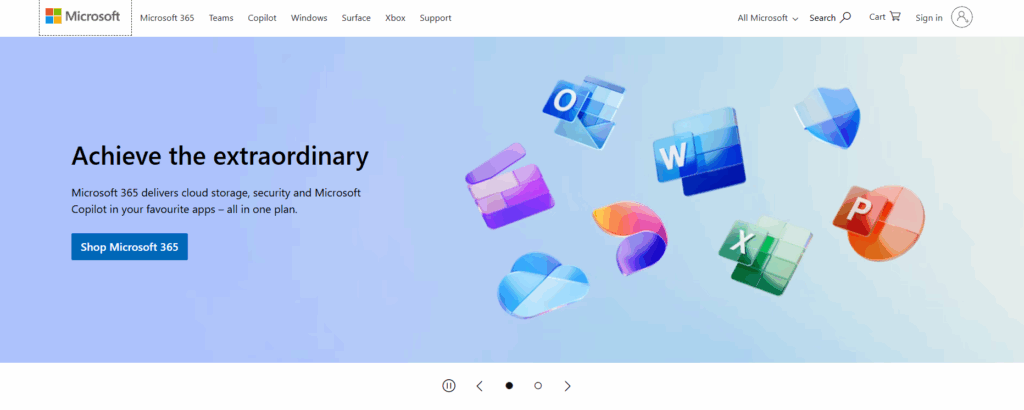
While not perfect, Microsoft is one example of a brand that is prioritizing digital accessibility.
The Microsoft website follows many accessibility best practices including strong color contrast, meaningful alt text, logical heading structure, and full keyboard navigation.
But what really sets Microsoft apart is its leadership in accessibility culture. The company employs dedicated accessibility teams, offers an AI-powered Accessibility Checker in Microsoft 365, and continuously improves its tools based on feedback from the disabled community. Their inclusive design principles guide not just their website, but their entire product ecosystem.
A Cautionary Tale: Domino’s Pizza
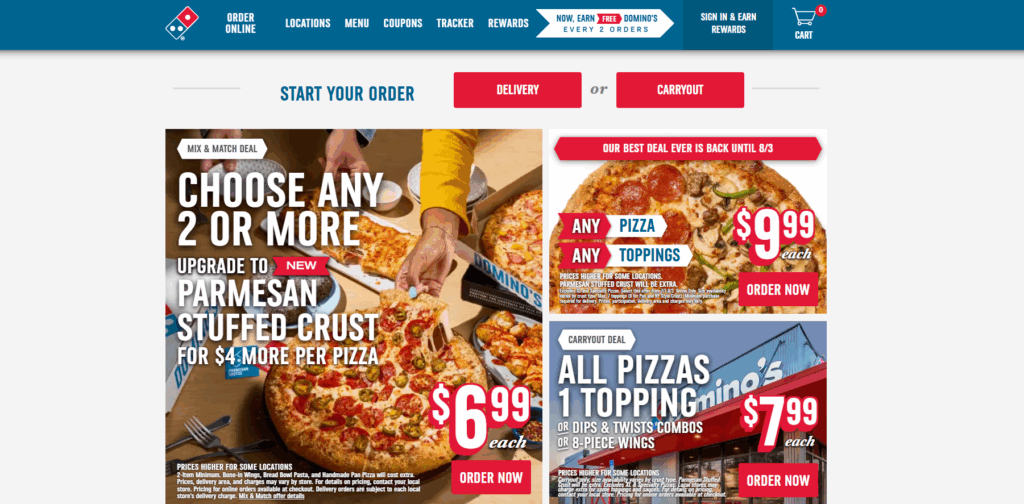
Domino’s Pizza faced a high-profile accessibility lawsuit in 2016 when a blind customer, Guillermo Robles, sued the company because he couldn’t order food through their website or mobile app using screen reader software. The case made its way to the U.S. Supreme Court, which declined to hear Domino’s appeal, effectively allowing the lawsuit to proceed.
This legal battle underscored a critical message: public-facing digital services must be accessible under the Americans with Disabilities Act (ADA). Beyond the legal costs and bad press, the case damaged Domino’s reputation and set a precedent that digital accessibility is not optional.
Building a Culture of Accessibility
Digital accessibility isn’t a one-time checklist, it’s a mindset that should be woven into every part of your business. Creating a culture of accessibility means shifting from reactive fixes to proactive, inclusive thinking.
Make Accessibility Part of Every Process
True accessibility begins at the foundation. That means involving accessibility considerations from the earliest wireframes, through to coding, testing, and publishing content.
Designers should think about color contrast, font choices, and layout hierarchy. Developers should code with semantic HTML and keyboard navigation in mind. Content creators should write clear, concise copy and use alt text, captions, and descriptive links.
By integrating accessibility into your workflows, not just at the end, you reduce retrofitting costs and build more inclusive experiences by default.
Train Your Team
Accessibility is a team effort. Designers, developers, marketers, and leadership all play a role in creating an inclusive digital experience. Investing in regular training ensures your team stays up to date with the latest Web Content Accessibility Guidelines (WCAG), tools, and techniques. Even basic training can empower staff to spot and fix common barriers before they reach your audience.
Publish a Public Accessibility Statement
Transparency builds trust. A public accessibility statement outlines your commitment to inclusive digital experiences, shares the steps your organization is taking, and provides users with a way to report barriers or request accommodations. It demonstrates accountability and invites collaboration with the people who need your site to work for them.
Start Your Accessibility Journey Today
Get started by trying AccessibilityChecker.org for free to assess where your website currently stands in terms of compliance.
Accessibility Checker
Scan your website for accessibility related issues for free


