Everything You’ve Always Wanted to Know About Screen Readers
Screen readers has have become an essential online tool for the visually impaired. A screen reader makes it possible to send emails, shop, and run apps, giving blind users equal access to online products and services.
If you’re curious about how screen readers work and the best options available today, this guide has all the information you need.
What Are Screen Readers?
Screen readers were designed for people with severe visual impairments, making it possible for them to fully engage with the web and other online applications.
A screen reader works in conjunction with a computer’s Operating System (OS), giving elements such as files, graphics, and menus more context.
Using a screen reader gives a user full access to the OS of their device, including common applications.

Who Uses Screen Readers?
Screen readers are used by anyone who is legally blind or has a severe visual impairment.
If a website or mobile application can’t be accessed due to a visual disability, screen readers help remove this barrier.
How Many People Use Screen Readers?
A study by the National Federation of the Blind (1) shows that over 7 million people in America alone have some form of visual disability, which is why screen readers have become such a critical tool in the digital age.
Let’s look at another survey conducted by WebAIM (2).
Of the 1,214 people who were asked whether they have a disability, 87.6% indicated they relied on a screen reader.
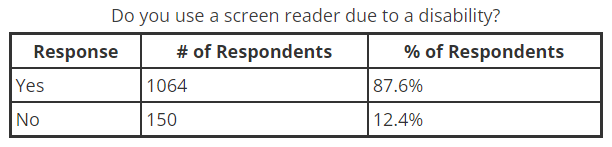
The majority of the respondents are between the ages of 21 and 40, with 88% of all respondents stating that they use a screen reader because of a disability.
Over 71% of respondents use screen readers exclusively for audio output either on a laptop or mobile device.
Screen Readers in Various Fields
Screen readers are not just for personal use, they’re used a variety of different fields too.
In education, students use screen readers to navigate online learning platforms, read textbooks, and complete assignments. In the workplace, screen readers are essential for roles in customer service, programming, law, and finance because they allow users to work with emails, spreadsheets, and specialized software.
For professionals in the healthcare sector, screen readers make it possible to review medical records and research databases. They’re even important in creative fields, such as writing, music production, and audio editing. Screen readers help creatives engage with content through accessible software.
How Do Screen Readers Work?
Screen readers relay information in one of two ways:
- Speech
- Braille
Using Text-to-Speech (TTS) capabilities, a screen reader can instantly translate on-screen information into audio, making it easier for a user to engage with a website and its content. A TTS engine either comes bundled with a screen reader or it can be used as a separate device that’s plugged into a computer.
A screen reader can also be used with a Braille display, which has one or more rows of cells. These cells are formed into the shapes of characters, making it possible for someone with a visual impairment to understand what’s on a screen without requiring audio. The Braille characters change as the screen display does.
Most screen readers have both TTS and braille functionality and work using keyboard commands. Using a keyboard, a user can read parts of a web page, open and close files, and carry out various tasks.
The keyboard shortcuts will differ depending on the operating system that’s being used, so once someone understands how to operate a certain OS, they tend to stick with it.
How Do Screen Readers Read Symbols?
Some screen readers can decipher certain symbols, but most others cannot.
If an uncommon symbol is used without any alternative text, most screen readers will simply skip over it or end up reading a sentence incorrectly.
For this reason, it’s best practice for website and application owners to not use symbols and punctuation in a way that would make text unreadable and confusing. If symbols are used, it’s essential to add alt text.
How Do Screen Readers Read Links?
A screen reader will say the word “link” before it reads the text linked to a URL. This tells a user there is text that can be clicked on. It will also read each letter of a URL if it’s not linked to a word or sentence, making it difficult for a user to understand.
It is best practice to use clear linked text that explains what a user could expect if they clicked on it. Wording like Click Here or Read More is too vague and inserting an entire URL creates a poor experience.
How Do Screen Readers Read Emojis?
Screen readers such as VoiceOver and TalkBack make it possible for visually impaired users to understand what emojis are being displayed. For example, the clapping hands emoji would be read out as clapping hands because of the alt text associated with it.
As you can imagine, text with too many emojis one after the other could read poorly and cause a frustrating experience, which is why limited emoji use is encouraged.
How Do Screen Readers Read Numbers?
A screen reader will read a number as it is displayed. For example, 40% will be read out as forty percent. However, a phone number such as (703) 555-1212 will be read as “seven hundred three (pause) five hundred fifty-five minus one thousand two hundred twelve.”
A phone number would need to have spaces between each number for it to be read out as single digits. However, displaying a phone number like this won’t make sense to users who don’t rely on screen readers, which is why it would need to be coded in.
Which Operating Systems Do Screen Readers Work With?
Screen readers are available for all operating systems, including Windows, Linux, and Mac OS.
Speakup is one of the most popular screen readers for Linux because it runs on popular distributions such as Slackware and Debian. Voice Over, which uses the Cepstral TTS, is one of the top choices among MAC users.
And for Windows users, Jaws and Dolphin, which are bundled with the ETI Eloquence and Orpheus TTS engines respectively, are some of the top picks.

The Best Screen Readers On the Market
Whether you are looking for a screen reader for your device or you want to test your site using popular readers for ADA compliance purposes, here are some of the best options available today.
Apple Voice Over
This industry-leading screen reader uses both audio and Braille to improve a user’s online experience.
The VoiceOver screen reader is designed to describe people, text, graphs and more. Using audio descriptions, users can easily navigate their screens with a Bluetooth keyboard or touchscreen. There is even a visual trackball, making it possible to move from one area of the screen to the next.
VoiceOver is available in 60 languages and users can choose between multiple voice options.
OrCam Read 3
Using the OrCam Read 3 handheld device, people with low vision can have any printed or digital document read aloud.
What really sets this device apart is that it was created with AI assistance, making it possible to get answers to any content-related questions and summarize any length of text.
There’s also the option of turning your computer screen into OrCam’s Smart Magnifier to engage with any type of text, handwritten documents, and even images.
NVDA
Only available on Windows, this open-source screen reader is available in multiple languages and translates on-screen text to audio with ease.
NVDA can be downloaded for free by anyone, ensuring more people have equal access to the web. However, it is possible to give a donation when downloading the reader. NVDA is only available for PCs running Microsoft Windows 7 SP1 and later.
Speakup
Free for Linux users, Speakup gives you full access to all console programs in the Gnu/Linux OS.
The SpeakUp Project is more than just a screen reader though, it’s also a community of visually disabled users who enjoy writing useful software.
Jaws
Another top option for Windows users, Jaws provides speech and Braille output for the most popular computer applications on your device.
Jaws removes barriers, making it possible for blind and visually impaired people to navigate the web, write documents, fill out online forms, read emails, and more. Home, school, and business solutions are available, with licenses starting at $90 per year.
Emacspeak
This text-to-speech interface is most often used for browsing and messaging and can be downloaded for free if Linux is your OS of choice.
Audio formatting and full support for W3C’s Aural CSS (ACSS) allows Emacspeak to produce rich aural presentations of electronic information. Manuals for installation and usage are readily available on the Emacspeak platform.
Dolphin
Intelligent speech and braille technology make this screen reader ideal for fast, easy access to Microsoft Office and other Windows apps.
Choose from a range of customizable speech settings and braille displays, connect a scanner to scan and read printed text, and explore your screen using just a keyboard. Pricing starts at $995 and includes 12 months of software maintenance.
ChromeVox
If Chrome is your preferred browser, this screen reader extension has some handy TTS functionality that makes browsing that much easier.
Serotek System Access
And lastly, if you need to work on sophisticated computer systems, Serotek’s screen reader could be right for you.
Single key operation, constant monitor refresh, a dedicated keypad, and overscan and underscan are just some of the features of this Linux screen reader, which can be downloaded for free.

Choosing the Right Screen Reader
Now that you have an idea of the top screen readers you have to choose from, here’s what you should keep in mind before you settle on one:
- Consider the operating system. To start, have a look at which operating systems your preferred screen reader is compatible with.
- Decide on your needs. How will the screen reader be used? Is it needed for basic tasks, better productivity, or functionality on the go? Answering this question will help you narrow down your choices.
- Is there a learning curve? Some screen readers are more complex than others, so decide whether you need an option that’s more simple or if a slightly more technical option is acceptable.
- Test compatibility. Next, ensure the screen reader works with your frequently used applications. Some screen readers work better with specific browsers.
- Assess cost and support. Lastly, decide whether the screen reader meets your budget requirements and find out whether support is available should you need it.
Tips and Tricks for Screen Reader Users
Once you’ve decided on a screen reader, there are certain tricks and shortcuts you can use to increase the efficiency of this essential accessibility tool:
Master Keyboard Shortcuts
By learning the most common shortcuts, navigation, reading, and interactions become even easier.
Each screen reader has its own set of commands, but here are some of the most common keyboard shortcuts:
- JAWS: Press Insert + F1 for context-specific help.
- NVDA: Use NVDA + F1 to get help on the focused element.
- VoiceOver: Press VO + K to enter keyboard help mode.
Use Quick Navigation Keys for Web Browsing
To make browsing a more convenient experience, there are some quick navigation keys you can use:
- Move by heading: H (JAWS/NVDA) / VO + Command + H (Mac)
- Jump to links: K (NVDA/JAWS) / VO + Command + L (Mac)
- Navigate by landmarks: D (JAWS/NVDA)
- List all links: Insert + F7 (JAWS) / NVDA + F7 (NVDA)
Enable Braille Output (If Needed)
If you are using a Braille display, ensure it’s properly connected and configured. Most screen readers support Braille displays via USB or Bluetooth.
Use Screen Reader-Specific Features
Some screen readers have built-in features that make browsing the web a breeze. Here are a few common ones:
- JAWS Research It (Insert + Space, then R): Quickly access weather, news, and dictionary lookups.
- NVDA Elements List (NVDA + F7): View all headings, links, and landmarks on a webpage.
- VoiceOver Rotor (VO + Command + Left/Right Arrow): Quickly jump to different elements like headings, links, or form fields.
Take Advantage of ARIA Landmarks
Many websites use ARIA landmarks for their main content, navigation, and search. You can use your screen reader to jump directly to these sections.
- D (NVDA/JAWS)
- VO + Command + Arrow (Mac).
Use OCR for Inaccessible Text
For any text that you can’t access, there is the optical character recognition (OCR) option .
- JAWS OCR (Insert + Space, then O, then C): Recognizes text in images or inaccessible PDFs.
- NVDA OCR (NVDA + R): Reads text from images.
Use Mobile Screen Reader Gestures
Both VoiceOver (iOS) and TalkBack (Android) have touch gestures that can be used to browse faster and more efficiently.
- Swipe left/right for navigation.
- Double-tap to activate.
- Three-finger swipe for scrolling.

A Final Word
Screen readers are here to stay and we can only expect the features and capabilities to keep getting better as user preferences and technology evolve.
If you have started your web accessibility, screen readers will play an integral role in your testing process, ensuring your website or mobile application is fully accessible to those with visual impairments.
We hope this guide has provided you with more detailed information on how they work and which screen readers come highly recommended.
Screen Reader FAQs
This mostly depends on the Operating System you use. For Windows, Jaws and NVDA are top picks, while VoiceOver is the most popular screen reader among MAC users. For Linux users, SpeakUp comes highly recommended.
According to for Wikipedia, there are currently 26 working screen readers to choose from. There are also 3 screen reader projects that are still in progress, which will bring the total up to 29.


