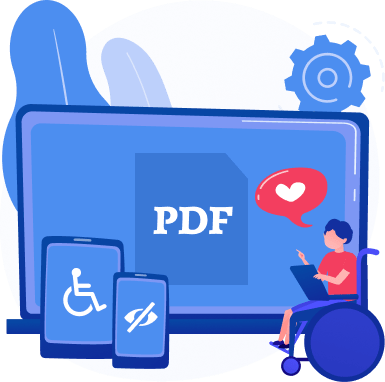
Your company uses documents all day, every day.
Word documents, PowerPoint presentations, and Excel sheets—we’re up to our ears in documents.
It can be surprising to learn that documents, like websites, need to meet accessibility standards.
In this guide, you will learn:

You may have heard about website accessibility and the need to make platforms across the internet accessible to reach variously abled communities.
But it’s not just your website that needs to meet accessibility standards.
Think about it like a physical building.
They require wheelchair ramps, brail elevator buttons, and emergency response plans that accommodate everyone—especially those with physical, sensory, and cognitive disabilities.
On a website, that might look like a site reader or the ability to disengage any flashing media that could provoke a seizure.
While it can be easy for people to wrap their heads around website accessibility, many are still unsure about documents.
Ready, set, go!
Let’s dive into all things documents—from PDFs to PowerPoint to Word and Excel—there’s something important your business needs to know about accessibility requirements for each.

You’ve probably said “PDF” a million times—ever wonder what PDF stands for?
(It’s weird, right?!)
Get ready to have your mind blown.
PDF stands for Portable Document Format.
Mystery solved.
Let’s take this a little further if you’re still with us…
PDFs need to meet accessibility standards. Next, we’ll learn how to implement them, who invented the rules, and why they matter.
Indeed.
A PDF is accessible when variously abled communities can access the information within the document.
Let’s break that down…
If a user is blind and needs to access the information in your document, they will require a screen reader.
Other communities that need help to access or navigate documents include the deaf, hard of hearing, low vision, cognitive impairments, and more.
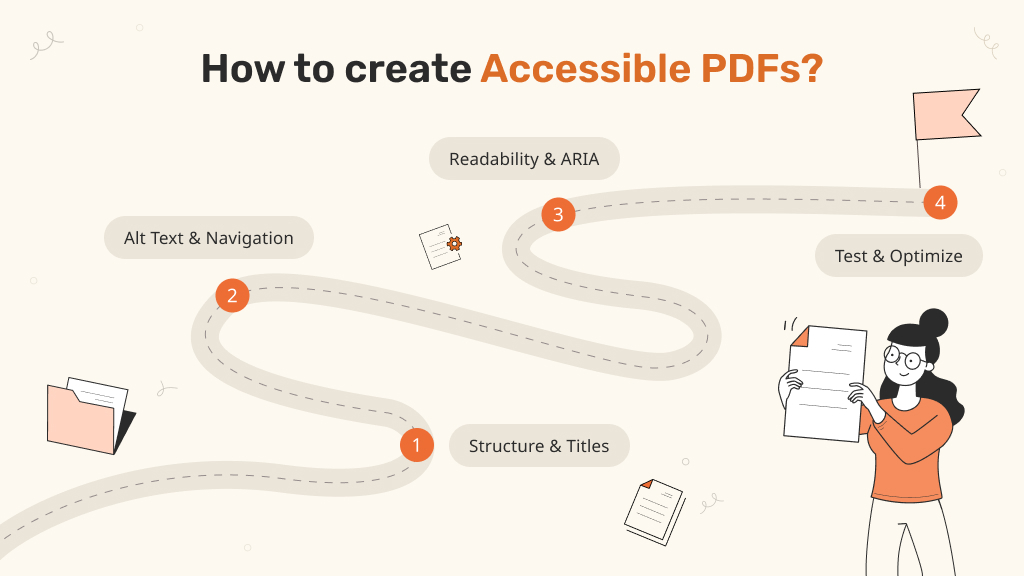
Ok, so you get the big picture, but how does it work in real life?
Assistive technologies allow people with disabilities to access different information. These might include:
Not quite, but we sure are glad it’s here now!
Today most businesses need some kind of online component to operate their business.
You might be a restaurant with downloadable menus or a state park with information about hours of operation.
Today people order groceries, search for a new car, and even book babysitters online.
Along with this big wave of digitization came a need to stand standards for accessibility.
Cue: the W3C
The W3C, perhaps more commonly known as the World Wide Web Consortium, is a standards organization.
A standards organization is responsible for creating technical standards.

What does that mean, IRL?
Terms like HTML 5 or CSS 3 are standards developed by the W3C. Browsers, content creators, programmers, designers, and other related entities adhere to the standard, together creating the world wide web.
Now I bet we’ve blown your mind!
According to the W3C, a tagged PDF is one way to make PDFs accessible.
A tagged PDF is like a map detailing where you need to go.
It defines a set of standard structure types and attributes that allow page content—graphics, text, images—to be extracted, perceived accurately, and reused for different purposes.
Different elements on the document are marked and organized into specified tags.
Then, like magic, those kinds of content are present.
Tagged PDFs allow tools to perform operations like these:
So glad you asked.
The WCAG, or Web Content Accessibility Guideline, is the gold standard in setting accessibility standards for businesses, non-profits, governments, and more.
WCAG 2.0 & 2.1 are generally what you must follow to ensure PDF accessibility. Additionally, ISO Standard 14289, also known as PDF/UA (PDF for Universal Access) creates a clear set of requirements that both, software developers and PDF creators, can use.
However, prosecutors often use the Americans with Disabilities Act (ADA) to pin lawsuits on website owners.
So let’s look at what steps you can take to ensure your PDFs are accessible under the law.
This checklist ensures ADA-compliant PDFs:
Not sure where to begin?
The free accessibility scanner below will show you the way.
Scan your website for accessibility related issues for free

We’ve covered how ensuring your documents are accessible is a good thing to do.
Everyone deserves free access to digital information, and documents are no exception.
It is also, as discussed, simply good for business—the more people who can interact with your company—the better.
There is also a legal component when we talk about accessibility, as accessibility in electronic documents is a right that is protected by both Federal and State law.
Technical legal terms and laws don’t exactly say “party!” but hang in there with us. This one is pretty cool.
In 1998 the US Congress amended the Rehabilitation Act to require Federal agencies to make their electronic and information technology accessible to variously abled communities.
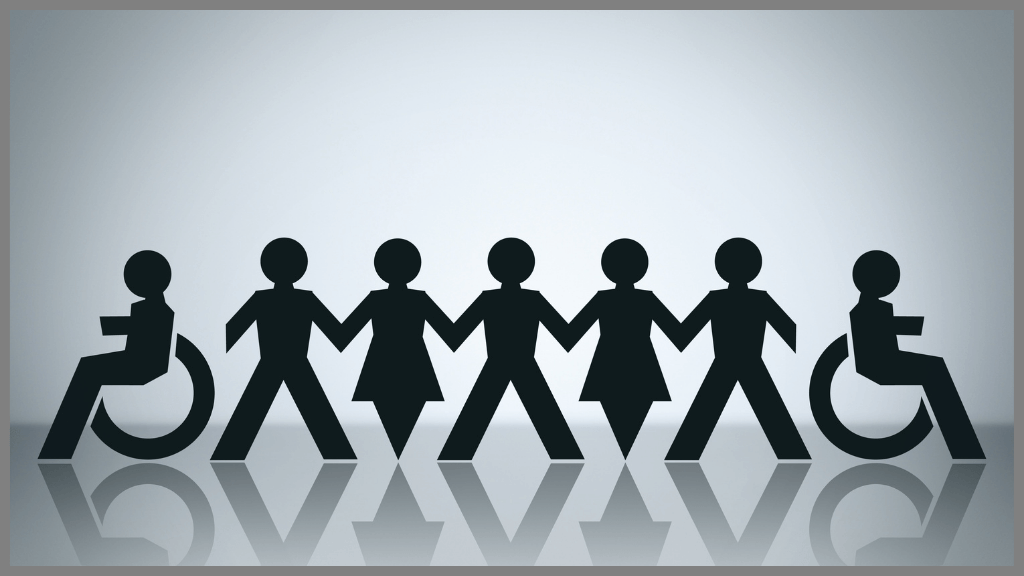
This amendment is known as Section 508. Its goal is to eliminate barriers in information technology and ensure that individuals with disabilities have more opportunities and are included in technology development.
Next, we’ll dive into the various document types that need to meet accessibility standards. These include the usual suspects:
Keep Section 508 in mind and the other significant benefits of meeting compliance standards when it comes to your business and its electronic documents.
Now, let’s get to the good stuff.
From terribly dreary corporate PowerPoint presentations to super cool decks from an ad agency- PowerPoints are used in various ways but many different companies.
Powerpoints are slide shows and, as such, rely heavily on visuals, including text, images, and videos, to get messaging across to viewers. One problem–what if your audience includes, as it likely does, people with visual, hearing, motor, or other disabilities?

Here’s how someone with a disability might be able to experience a company PowerPoint presentation:
Wow! That’s a lot to take in.
Granting everyone equal access to information is hugely important when we start to understand how the experience of navigating documents can differ for many people.

According to the W3C, an accessible PowerPoint presentation would include the following:
Most people have a love/hate relationship with Excel.
So many cells! So much data.
Then again, the organization! The magical formulas!
But have you ever paused to think about what it’s like for variously abled communities to access the same Excel documents?
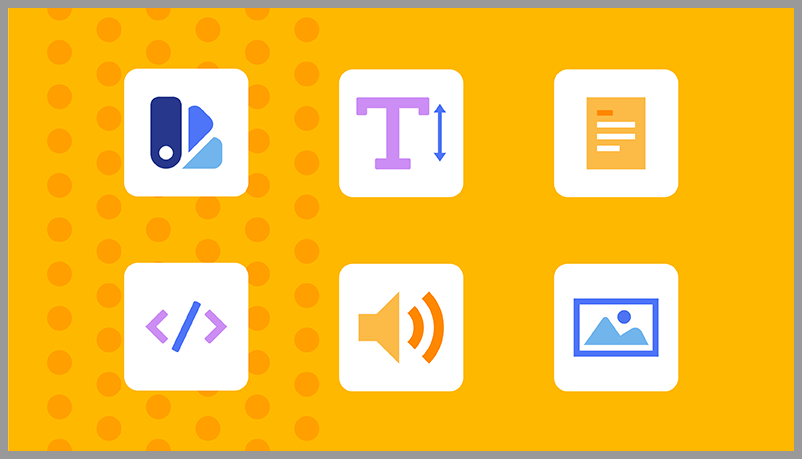
How can an Excel spreadsheet meet accessibility standards? Well, it might be easier than you thought. Keep the following in mind:
If you are feeling overwhelmed, take a deep breath. Learning about accessibility is a journey, and the impacts of meeting compliance standards are positive and impactful.
You can visit Microsoft’s page to dive further into the details of accessibility in Excel documents.
We have finally arrived at everyone’s very good friend: Microsoft Word.
It is the standard for writing in both academic and professional settings.
Some of us may remember that paper clip that could explain everything—or even the first clip art.
We’ve said too much; our age is showing.
So now you are wondering, ok, I use Word every day—what are the must-knows for this document type and accessibility?
Microsoft spells it out pretty nicely, but here’s a summarized version:
Microsoft has a built-in accessibility checker that you can use better to navigate your way through understanding accessibility and Word.
Word has some pretty cool built-in features to help you better label, identify, and sort through data, content, and information to ensure that whether a reader is using a screen reader or is colorblind, they can get equal access to your document.

PDFs, PowerPoints, Excel, and Word documents pose unique challenges for businesses to meet accessibility standards.
We hope we’ve helped you to understand and navigate the accessibility terrain within this guide.
Document accessibility is vital for a variety of reasons. Some that make the top of the list are:
Now you are armed with the tools you need to meet document accessibility—go forth and embrace those compliance standards!
Scan your website for accessibility related issues for free