Understanding Your AccessibilityChecker Reports
Once you download your website audit report from AccessibilityChecker, you will have access to detailed information about your site.
Here is the information you can expect to find in your report:
High-Level Results. The first page of your report will outline whether your website is compliant, how it scored in terms of accessibility compliance, and how many critical issues need to be addressed.
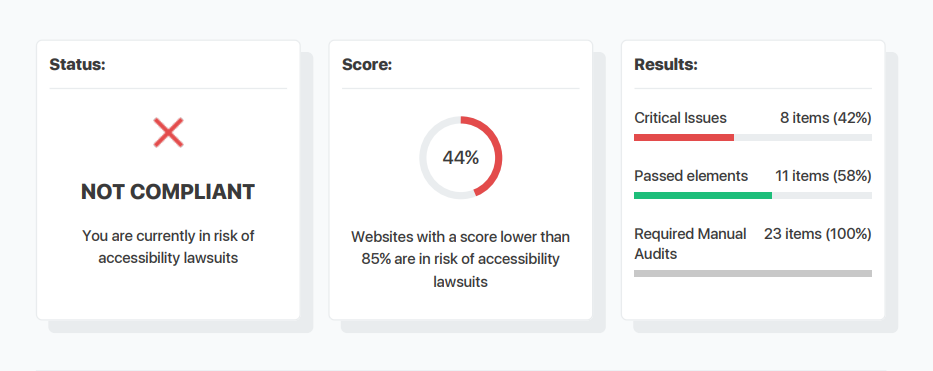
Solutions. Next, you will find some suggested solutions that can be used to remediate your website should you decide not to action the changes yourself.
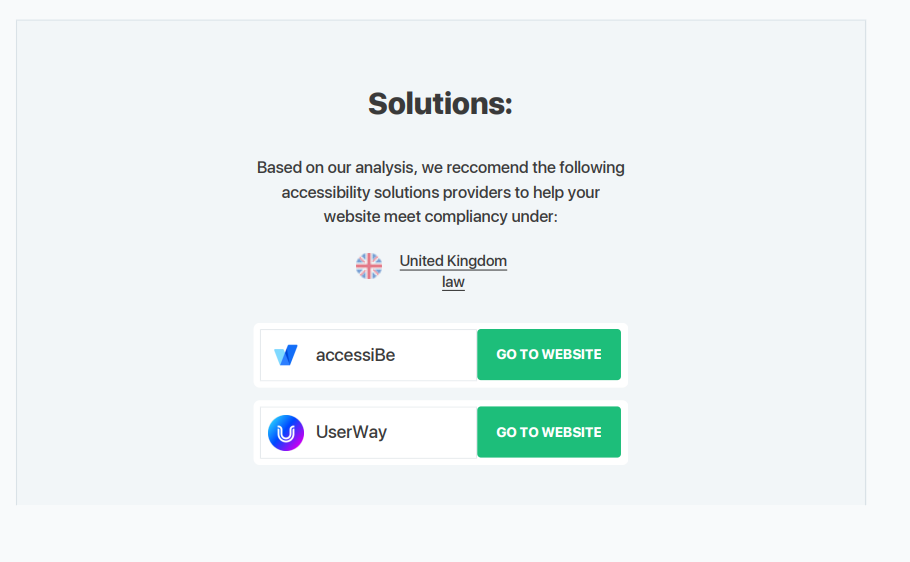
Critical Issues. This section will outline the critical issues that need to be addressed in detail. Along with outlining the issues and their fixes in plain terms, the report will also explain who they affect and why.
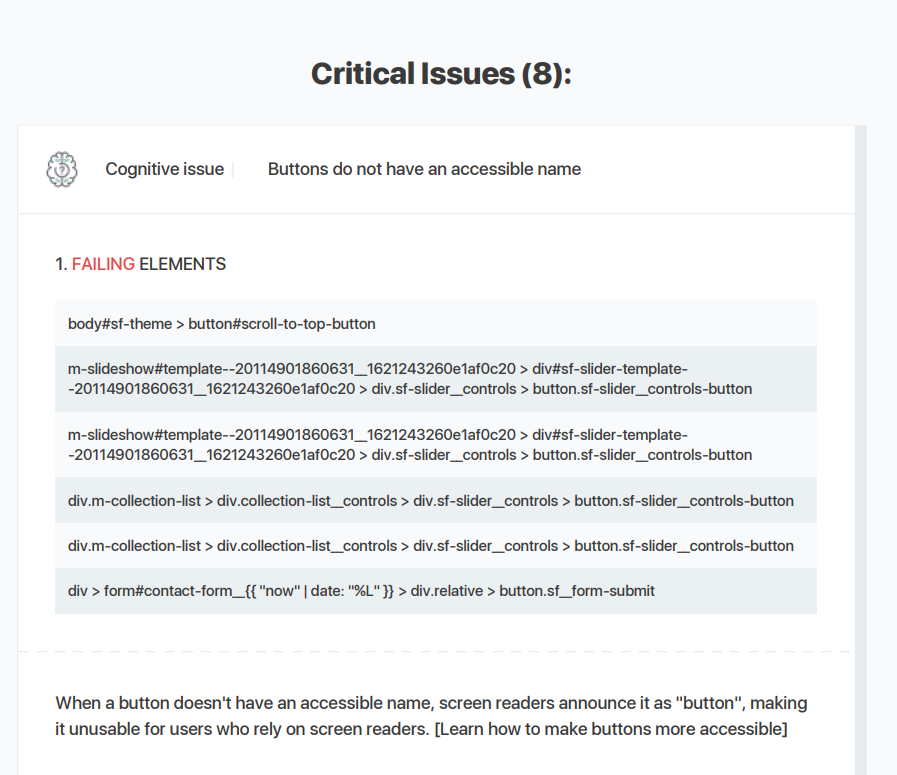
Required Manual Audits. While these issues are not critical, correcting them can greatly improve the user experience and your compliance score. This section outlines what you should manually review on your site and who these updates would benefit.
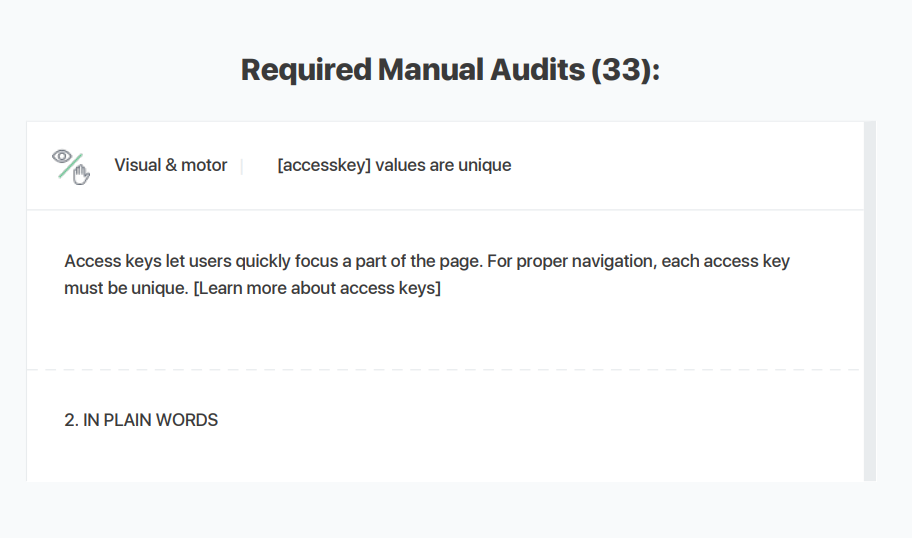
Passed Audits. This section outlines the elements on your website that passed the accessibility audit and do not require any further attention.
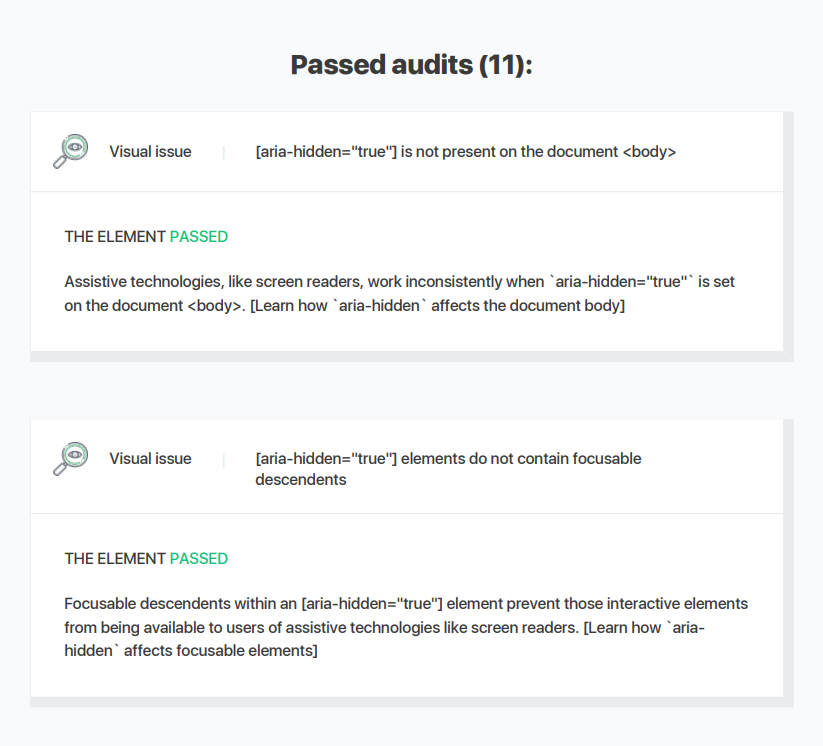
Now that you have a better idea of where your site is falling short, you can action the relevant changes and updates internally or with the help of a third-party provider.