Get started with your website’s accessibility with accessiBe’s easy-to-use features and technology.
Quick links

508 Compliance Checklist for Website Owners
Web accessibility is no longer a foreign topic, which is why a 508 compliance checklist is something that all website owners should have.
In the past, Section 508 only contained some general web-related guidelines, but following recent amendments, it now includes many WCAG requirements too – also known as the Website Content Accessibility Guidelines.
This means that if you’re following WCAG, you can be sure that your website is also adhering to Section 508 compliance requirements.
In this guide, we will take you through the accessibility prerequisites listed under Section 508, ensuring your site is fully compliant going forward.
What is Section 508 & Why It Matters?
Section 508 was added to The Rehabilitation Act, which protects the rights of people living with disabilities. This amendment is linked to disability rights laws and aims to provide all users with equal access to the web as well as online content.
Section 508 standards need to be followed by every federal government department as well as any organization that receives funding from federal agencies, including educational institutions. This important amendment covers operating systems, websites, apps, hardware, software, and general multimedia.
If your website or any of your electronic content creates barriers for those living with disabilities, you are in violation of federal law and could face a lawsuit.
Lawsuits of this nature are not only costly but can damage your brand’s reputation for good. What’s more, by having a non-compliant site, your business is losing out on hundreds of thousands of potential sales.
Section 508 Compliance Testing Checklist
Now that you have a better understanding of Section 508 and why it matters, here’s the checklist you’ll need for your site:
Make your visuals easy to understand
Along with choosing clear visuals for your site, it’s also essential to use alt text. This ensures those with visual impairments can still understand the images on your site.
Offer equal access to audio & video content
If you use audio and video files on your site, make sure you add transcripts to them. This way, those with visual and hearing impairments can still engage with this content.
Simplify your navigation & layout
Since not all visitors will browse your site with a mouse, it’s important to make your website keyboard-friendly. You can do this by simplifying and standardizing your navigation, and structuring your content using headers and lists.
Add Skip Navigation functionality
Give users the option to skip to the main content on all your pages by adding Skip Navigation functionality to your site.
Avoid poor color contrast
Accessible websites need to have a color contrast of at least 4.5:1 for normal text and 3:1 for large text. This makes browsing easier for those who are color blind.
Ensure the zoom function doesn’t distort content
Many of your users won’t be able to read small or normal text. It’s important that your text is still easy to read when it’s been enlarged. This goes for any of your content.
Make forms easy to use
Along with clearly labeling the forms on your site, it also helps to give browsers the ability to pre-populate fields, allowing them to complete a form more quickly
Use clear anchor text
Make it clear where a user will go on your site if they click on a particular link or anchor text
Limit special effects
If you opt to have moving, flashing, or blinking content on your site, keep it to a minimum. Better yet, give users the ability to turn it off if you want to achieve Section 508 compliance
Add a language attribute
Website visitors who speak a different language should be able to interpret your content correctly, regardless of punctuation and symbols – this is why it helps to add a language attribute to your HTML
These are the main Section 508 compliance requirements to pay attention to as a website owner. However, you may not need to make all these changes.
It’s best to start with a website audit to identify the specific accessibility issues you need to focus on. Here is some detailed information on the different ways you can test a website.
How to Achieve Section 508 Accessibility?
Fortunately, making your site accessible doesn’t need to be a manual process – there are a number of accessibility tools to choose from that can save you time and frustration.
As mentioned above, it’s important to first audit your website to identify the accessibility issues you need to focus on. From there, you can use an accessibility tool to fix these issues.
Many of today’s tools are automated, which means they will automatically make adjustments to your site’s code to ensure Section 508 compliance.

For the issues that can’t be fixed automatically, manual intervention is required. You can either do this yourself or get a professional to assist you – most accessibility tool developers offer this option.
While there are several tools to choose from, there are 3 that we highly recommend for those looking to simplify the web accessibility process:
 accessiBe: Our top choice
accessiBe: Our top choice
- WCAG
- ADA
- AODA
- Section 508 compliant
- Simple, affordable, effortless, and compliant worldwide
- 7-day free trial
- Account managers available to guide you through the product, pricing, and any questions you may have
- Fast turnaround with a 5 min installation, and 48-hour compliance process
- Built specifically for websites and small and medium-sized businesses (SMBs)- some web apps might not be compatible
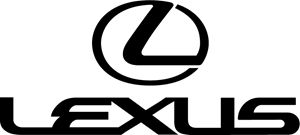



Wrapping Up
Section 508 compliance was created to create a more inclusive society for all and attaining compliance is easier than it ever was, so there is no reason not to start the process.
This Section 508 checklist is a good starting point for avoiding costly lawsuits and providing a better online experience for all users, regardless of ability. We’ve also created a more detailed Section 508 guide if you want to delve deeper into this topic and cover all your bases.
You can kickstart your web accessibility journey by auditing your website on Accessibility Checker.
Want to learn more? Here are some other valuable blogs to read through:
- The Best Way to Conduct an ADA Compliance Audit
- ADA Compliance Level AA Explained
- ADA Color Compliance for Your Website
Running a Website Agency?
If you’re an agency that manages client websites and you want to help them achieve ADA compliance using third-party accessibility solutions, you can join the accessiBe partner programs to access exclusive offers.
Accessibility Checker
Scan your website for accessibility related issues for free
Accessibility Checker
Scan your website for accessibility related issues for free





