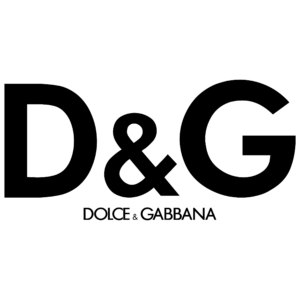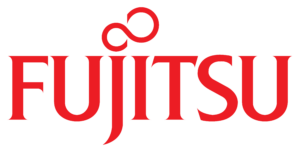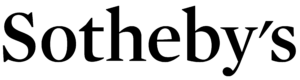Trusted by thousands of website owners and brands, accessiBe is a leading provider of web accessibility solutions, ensuring businesses are compliant with the latest web accessibility standards.
accessiBe’s AI analyzes and scans websites using contextual understanding and recognition, ensuring they’re perceivable, robust, understandable, and operable. Along with ensuring websites are compatible with assistive technologies, accessiBe offers an accessibility widget for UI and design remediation, giving website users more control over their experience.
Site owners will also receive an accessibility statement & certification of performance.
accessiBe plans start from $490 per year for websites with fewer than 1,000 pages






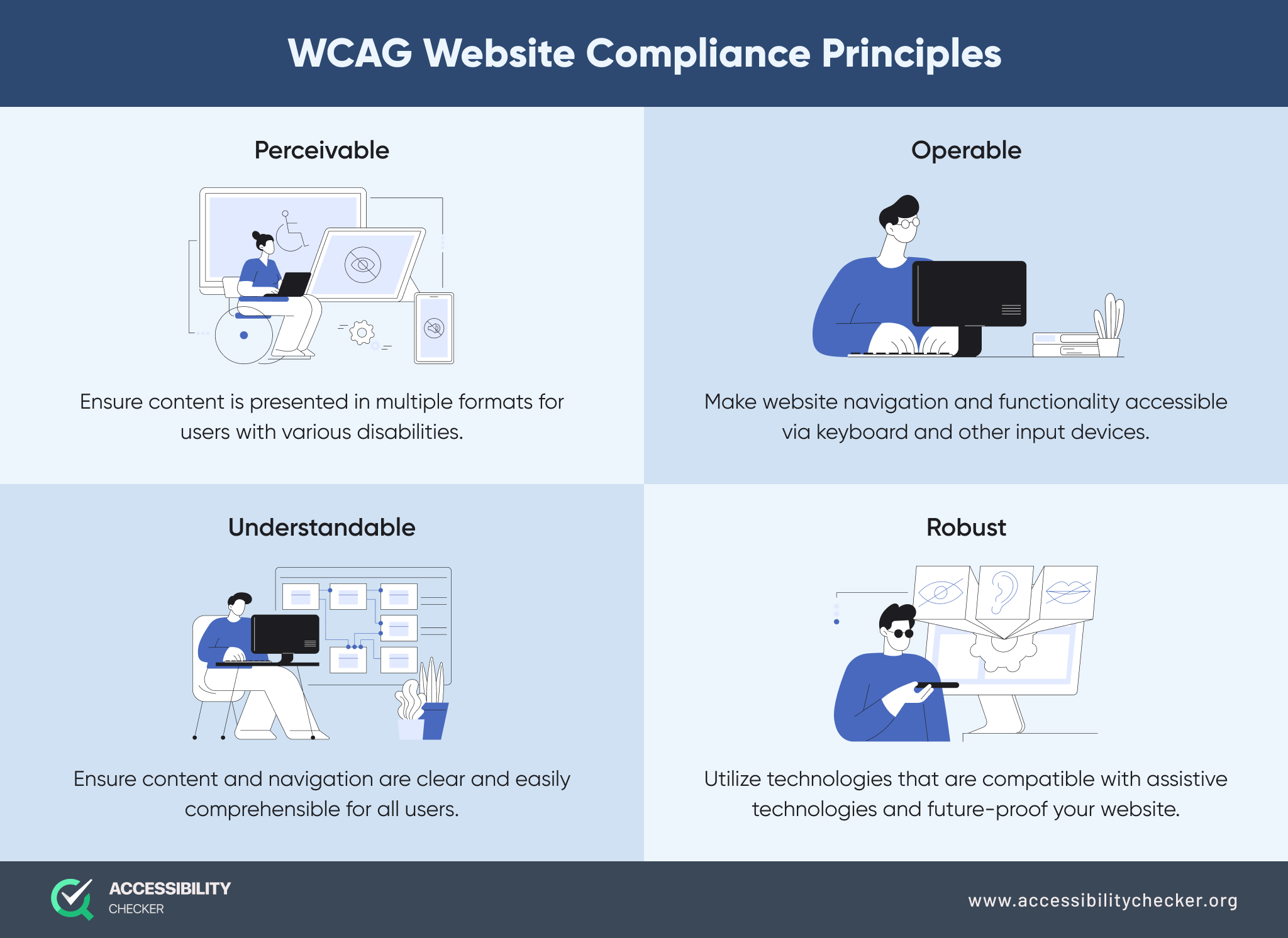
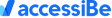

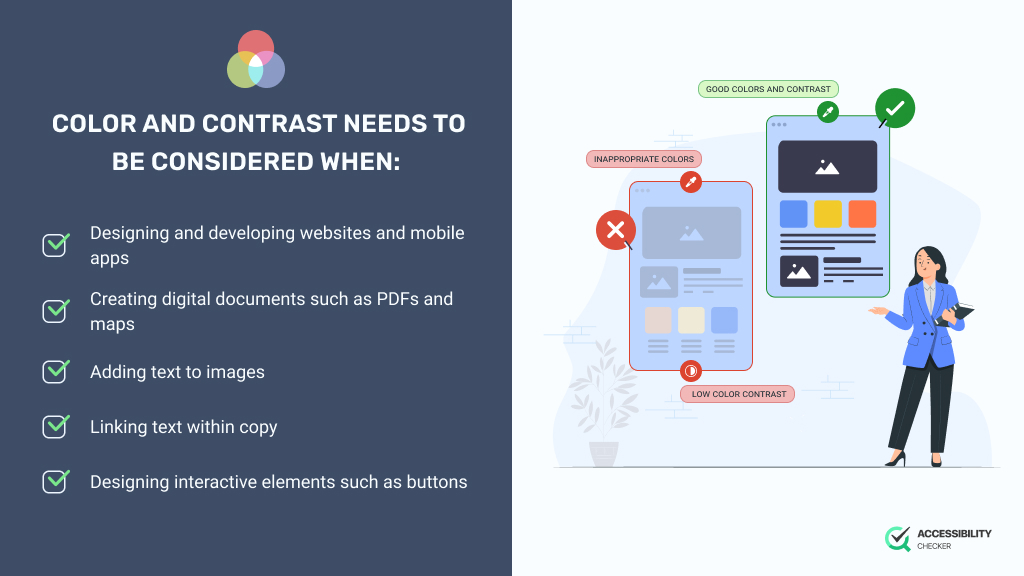
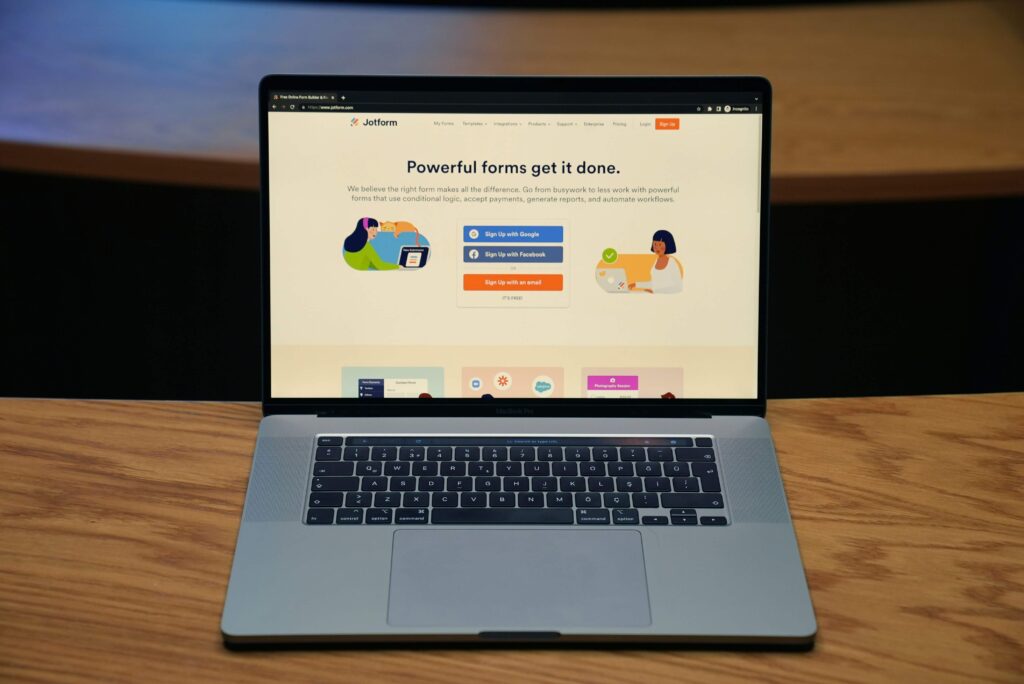



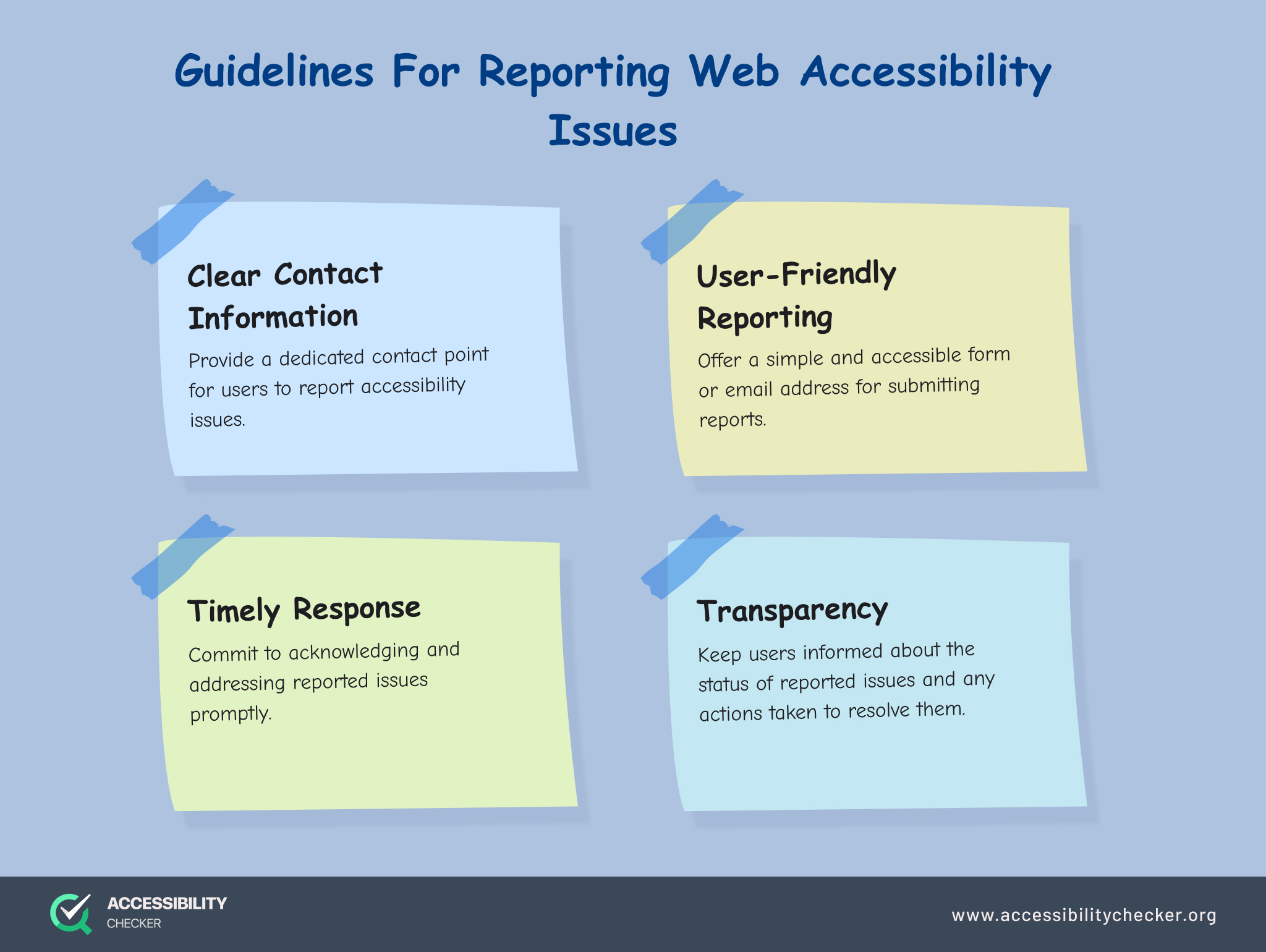

 accessiBe
accessiBe