Exploring Reading Assistive Technology: Bringing Words to the World
Technology has become a lifeline for people across the globe. It helps us learn, connect, shop, and perform other day-to-day tasks with ease.
This is not the case for everyone though, particularly those who are living with disabilities and mental impairments.
This is where the world of assistive technology for reading has become a game changer. Today, this technology is readily available and inexpensive, giving differently-abled users the opportunity to enjoy an equally engaging and memorable online experience.
Relevant: Want to know if your website is ADA-compliant? Read our guide here
What Is Reading Assistive Technology?
Assistive technology for reading was created to support people with reading impairments and disabilities. It aims to enhance reading accessibility and comprehension, giving users more independence and removing barriers online.
Reading assistive technology is available across a range of devices, which means disabled users are able to enjoy a more inclusive reading experience provided the website or app they’re using is compatible with this type of technology.
Who Should Use Assistive Technology for Reading
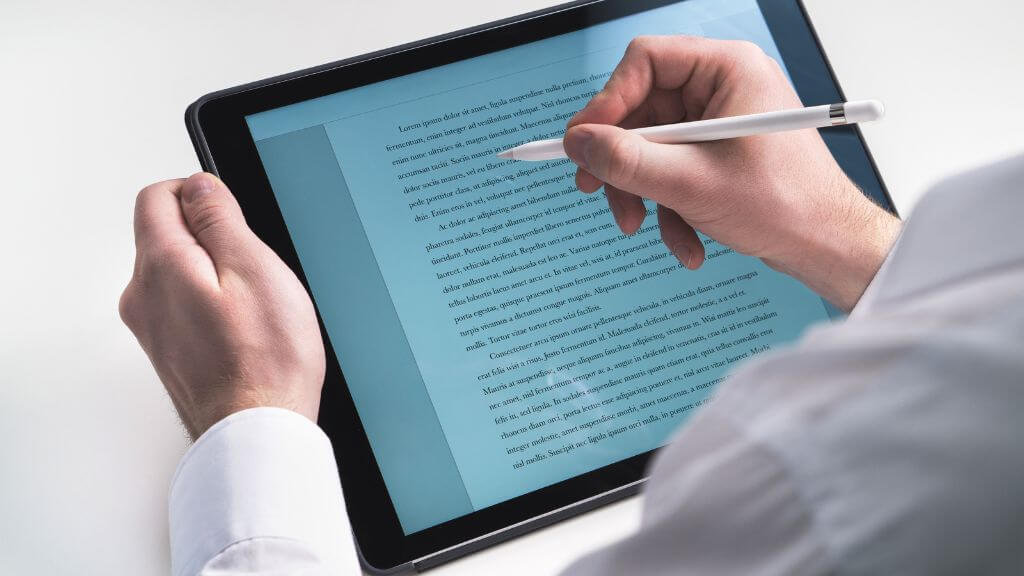
Read-aloud technology is ideal for users with visual impairments such as color blindness or disabilities such as blindness.
It can also be used by readers who have mental impairments such as dyslexia, making it easier for them to read online material without slowing down or reducing learning speed and ability.
Businesses that want to cater to users and customers with these impairments should ensure their websites and web applications are compatible with different types of reading assistance devices.
And for good reason…
Why Businesses Should Embrace Reading Assistive Technology
Businesses that choose to adopt assistive reading technology can benefit in several ways:
- Accessibility compliance. Making your brand’s website and/or web application compatible with low-tech assistive technology for reading means you’re complying with accessibility laws and regulations. It also ensures you can avoid unnecessary and costly accessibility-related lawsuits, which are on the rise in several countries.
- Enhance the customer experience. By not embracing reading assistive technology, you’re unable to cater to all customers, which means you lose out on a lot of potential business. Adopting accessibility best practices means you can optimize your content, products, and support to offer a superior customer experience.
- Improve your brand’s reputation. A business that has taken the time to offer a more inclusive online experience is one that customers will be more willing to recommend and buy from in the future, making this a worthwhile endeavor.
- Create an inclusive work environment. Assistive technology for reading doesn’t end with your customers, your employees can benefit too. By adopting reading assistance devices, you’re able to develop a more inclusive working environment that improves employee satisfaction, productivity, and retention.
- Increase knowledge sharing and collaboration. You may not even realize the difference that reading assistive technology can make in your business until you see the increase in knowledge sharing and collaboration among employees and key stakeholders.
Types of Assistive Technology for Reading
Next, let’s look at the different types of technology your users might prefer to use when browsing online.
- Text-to-speech (TTS). Text-to-speech technology helps convert written text into spoken words. This means a user will listen to text instead of reading it. People with little to no sight will use this type of technology to engage with online content.
- Screen readers. This software program is another way for a user to listen to text that appears on their screen. Screen readers can be used to engage with websites, applications, and even documents such as PDFs.
- Optical character recognition (OCR). This impressive technology converts printed or handwritten text into digital text, ensuring assistive technology can relay the copy in a more understandable format to visually impaired users.
- Display control. In order to read text more easily, some users will need to enhance the size of the text or adjust the font. Display controls can be incorporated into websites and applications to give users more control over their experience. Integrating dyslexia-friendly fonts is a big part of this.
- Electronic braille displays. This particular device translates digital text into Braille characters, making it possible for blind and visually impaired users to understand what’s on their screens.
- Word prediction software. People with writing difficulties use word prediction tools to make it easier for them to write and complete forms more quickly. This software uses algorithms and user-specific data to anticipate words and reduce writing time.
- Highlighting and annotation tools. For users who need visual cues and want to mark important information while reading online, highlighting and annotation tools can be used when engaging with digital text.
- Translation and language support. Lastly, there will be users who don’t have an in-depth understanding of a website’s primary language, which is where translation and language support software becomes useful. These tools help people translate text into a language they can understand, ensuring they can still engage with a website or application.
Where to Get Reading Assistance Devices and Technology

Fortunately, reading assistance devices and technology is readily available.
Low-tech reading tools can generally be found at stores that sell school and office supplies. And many of today’s local libraries assist with content consumption through the availability of audiobooks.
For those looking for assistive reading technology for their desktops, laptops, or mobile devices, this can be downloaded online. Chrome has a built-in screen reader called ChromeVox that can be turned on or off from any page by pressing Ctrl + Alt + z.
Some other options include:
Businesses that want to integrate this type of technology with their websites and web applications have a wide range of software to choose from.
Some of the most popular options include:
Final Words
Running a successful business means taking the needs of all your users into account, including those with visual impairments. Considering reading assistive technology when building or updating a website ensures you can provide a more inclusive experience while also complying with the necessary accessibility laws and standards.
FAQS
Screen readers and text-to-speech technology are available for PDF reading, ensuring blind users and those with visual impairments are able to listen to the text contained within the PDF document.


