Brands that want to build a simple website on a smaller budget.
Strikingly Accessibility: How to Develop a Compliant and Inclusive Site
Millions of people living with disabilities encounter online barriers daily.
As a website owner or developer, it’s your responsibility to take actions that will ensure everyone can use your website, regardless of ability.
To create an inclusive experience, it’s essential to review the accessibility features of the platform you’re choosing to use to build your site and to have a WCAG compliance checklist on hand.
We’ve dedicated this guide to Strikingly accessibility features to help you through the compliance process.
About Strikingly
While Strikingly isn’t as well known as some other website builders, it’s still popular.
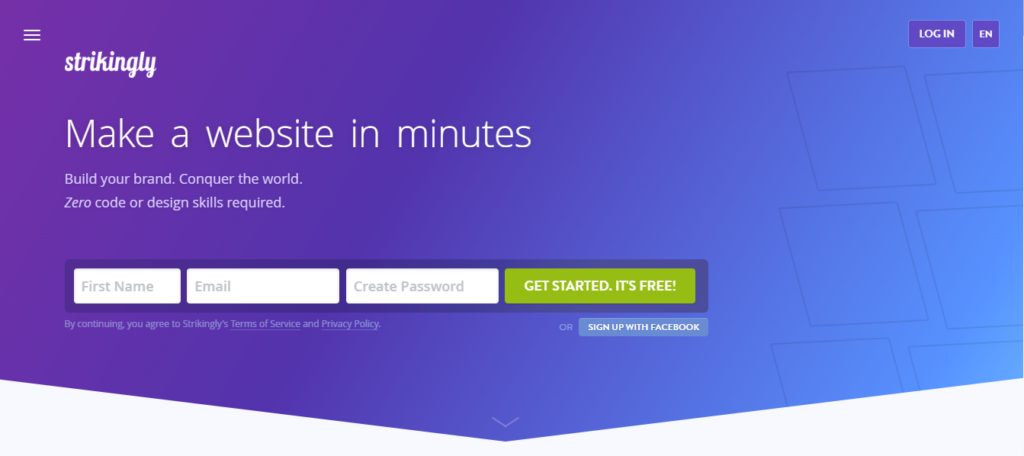
In case you weren’t aware, here are a few of the features that Strikingly offers:
- Domain name registration. You can either use a domain you already know to create your site or register a new domain on the platform.
- Launch an eCommerce store. If you’re looking to sell physical or digital goods, you can easily create a fully-functioning eCommerce store using Strikingly.
- Create a simple site or blog. If you only want to create an online presence for your brand or blog, that’s also possible.
- Full customization. Strikingly offers an array of personalization options including social media feeds, contact forms, video, password protection, custom colors, and more.
- Built-in HTTPS. Concerned about security? HTTPS is automatically added to every Strikingly website for free.
- Track analytics. Lastly, Strikingly also has built-in analytics capabilities to help you keep track of what visitors are doing on your site.
Brands that are looking to build a complex website or an eCommerce site with advanced functionality.
Strikingly Accessibility: Does the Platform Comply?
Now comes the all-important question of whether Strikingly websites are automatically accessible? Not entirely, unfortunately.

While the platform does recognize accessibility and fully encourages the creation of inclusive sites, it’s still up to you to make sure your website is compliant.
Fortunately, Strikingly does offer supportive briefs and tips on their site – this guide to achieving ADA compliance will also help.
Strikingly Accessibility Features
There is one feature that Strikingly has that helps make the accessibility process that much easier and that’s its templates.
Using the Discover page, you can find an accessible website template (1) that you can use to create a more inclusive website.
However, be aware that the more you start customizing a theme, the more you are compromising the accessibility features. For this reason, it’s important to be aware of the current landscape of ADA lawsuits as well as WCAG requirements.
Any website that fails to meet these essential guidelines could face costly demand letters and lawsuits, not to mention the brand damage it could cause.
Another noteworthy benefit of creating a more inclusive experience on your website is that you’re not isolating a large portion of the market, which means more sales for your business.
A Fast and Efficient Way to Comply with Web Accessibility Guidelines
Our top-recommended web accessibility solution is accessiBe. This advanced AI-powered tool makes it easier to apply the latest WCAG standards to your site by simply adding a line of code to the back-end.
Other Ways to Make Your Strikingly Website Accessible
If you want to make sure that you aren’t missing any accessibility requirements, your best bet is to use one of the top third-party solutions.
Solutions such as accessiBe automate most of the process by scanning and remediating your site, without any manual input from your end.
UserWay, and Essential Accessibility are other options that come highly recommended for WCAG and ADA compliance.
These tools are easy to install on your site and will get you one step closer to full compliance.
- WCAG
- ADA
- AODA
- Section 508
accessiBe is one of the most talked-about web accessibility tools available today. It helps take a lot of the manual work out of adhering to ADA and WCAG guidelines by making it quicker and easier to identify web accessibility issues on your site.
- Account managers available to guide you
- 5 min installation
- 100,000+ clients use accessiBe
- Includes accessibility statement and certification
- Built specifically for websites and small and medium-sized businesses (SMBs)- some web apps might not be compatible




- WCAG
- ADA
- AODA
- Section 508
UserWay is trusted by thousands of leading brands that want to create a more inclusive experience for their online users. With the help of an easy-to-use accessibility overlay, it’s never been easier to ensure your Magento site is compliant with some of the top ADA requirements.
- Quick and easy process
- Multiple solutions and services offered
- 1M+ website installations
- Special monitoring tools for developers
- Customer support is lacking




Wrapping Up
Now that we have covered everything you need to know about Strikingly accessibility, you can start taking steps to do your part for the disabled community.
Along with finding an accessible template, you can use one of the above-mentioned solutions to speed up the compliance process and protect your brand.
In the end, accessibility is a topic all business and website owners and developers need to take seriously – everyone deserves equal rights and opportunities, even online.
Find out whether your Strikingly website is accessible or not by conducting a test on Accessibility Checker
Here are a few other blogs we thought you would find useful as you make your site more accessible:


