Level Access is a leading digital accessibility solution, empowering organizations with the tools, technology, training, and support to make websites, mobile apps, software, and other digital experiences accessible to everyone, including people with disabilities. Its robust solution set helps organizations conform with WCAG to achieve and maintain compliance with global accessibility laws such as the ADA, EAA, AODA, Section 508 and others.
- Categories (3)
- Guides - Platform
- Guides - Reviews
- Legislations
The Ultimate Guide to Mobile Accessibility in 2025
People are more aware of website accessibility than ever before, but does this mean that mobile app owners also need to comply?
Since mobile apps have become an integral part of everyday life, they now fall under the “places of public accommodation” umbrella, making mobile app accessibility an essential consideration.
If you’re not yet familiar with WCAG for mobile apps, now is the best time. Title III of the ADA is what mobile app developers and owners should pay particular attention to as this section prohibits discrimination based on ability.
In this detailed guide, we will carefully unpack everything you need to know about WCAG 2.x for mobile apps, ensuring you can avoid unnecessary lawsuits and brand damage.
- Understanding Mobile Accessibility at W3C
- When Should a Mobile App Be Accessible?
- Why Do Mobile Apps Need to Be Accessible?
- Common Mobile App Accessibility Barriers
- WCAG Principles That Apply to Mobile App Accessibility
- Mobile Application Accessibility Checklist
- Mobile App Accessibility Testing
- Accessible Mobile App Development: What Are the Challenges?
- Emerging Trends in Mobile Accessibility
- Summary
Understanding Mobile Accessibility at W3C
The Web Content Accessibility Guidelines (WCAG), which all accessibility standards are based on, applies to both web pages and mobile applications, including native and hybrid apps. These guidelines provide detailed instructions on how website and app owners can make their platforms accessible to users with varying disabilities, ensuring they are not discriminated against in day-to-day life.

WCAG forms part of the Web Accessibility Initiative (WAI) (1) of the World Wide Web Consortium (W3C) (2). This initiative was created to ensure that disabled users don’t encounter any barriers when browsing websites and engaging with mobile apps, which are now an essential part of our lives.
When Should a Mobile App Be Accessible?
There are several instances when accessibility standards for mobile apps become a legal requirement:
1. Your mobile application is linked to a physical store or location.
2. A customer can only access your business or brand via the web.
3. Your mobile app is used by federal employees.
4. Your app offers advanced communications.
However, even if your app doesn’t fall into one of these categories, it’s still in your best interest to make it accessible – more on that a bit later.


Level Access – Mobile Accessibility Made Easy
Our top-recommended mobile accessibility solution is Level Access. Its robust solution set helps organizations conform with WCAG to achieve and maintain compliance with global accessibility laws such as the ADA, EAA, AODA, Section 508 and others.
Regulations that Determine Mobile App Accessibility
The regulations that determine whether and which mobile applications need to be accessible stem from a few different official acts and legal documents, the first of which is the ADA or Americans with Disabilities Act.
What does the ADA state?
The ADA states that places of public accommodation need to be accessible to everyone – websites and mobile apps are now considered to be places of public accommodation.
Then there’s the WCAG, which was mentioned earlier. These general guidelines have been developed by the World Wide Web Consortium and it’s what most of today’s website accessibility standards are based on, including those mentioned in the ADA.
Lastly, there’s the Twenty-First Century Communications and Video Accessibility Act (CVAA), which offers telecommunication protection to those with disabilities. It’s the CVAA that requires advanced communications to be accessible.
Why Do Mobile Apps Need to Be Accessible?
Now that you have a better understanding of what mobile accessibility is and the laws surrounding it, you might be wondering whether mobile app accessibility is really all that important?
Let’s start with the fact that ADA lawsuits are increasing at an alarming rate globally. As accessibility awareness continues to increase, so do the number of demand letters. Avoiding costly and unnecessary lawsuits is one of the first reasons why you should make your mobile app accessible.
Then there’s the fact that an accessible app broadens your target audience. And a larger target audience naturally leads to more sales and increased brand loyalty.
Lastly, by making mobile app accessibility a priority, you are also doing your part to provide a better user experience and create a more inclusive society in general.
Who Needs an Accessible Mobile App?

You may not know this but a large percentage of users who have tried to download and engage with your app have a disability. And when they can’t use your app in the way they were hoping, they simply delete it, and your brand loses another customer.
The following people require an accessible mobile app:
People with cognitive impairments. This includes conditions such as ADD, dyslexia, and Alzheimer’s. These users are either easily distracted, or they cannot follow too many different screens or themes.
Users with visual impairments. This includes color blindness as well as partial and complete blindness. People with visual impairment rely on contrast and visual alternatives to process content as well as assistive technology such as screen readers. Instead of having to see the content, a screen reader will read whatever is on a page back to a user.
People with auditory impairments. Anyone with partial or complete loss of hearing won’t be able to process all app content if it’s inaccessible – alternatives auditory formats are required. For example, if video or audio content is housed on your site, it’s important to make use of closed captions and transcripts.
Users with mobility impairments. Users with a mild or severe mobile impairment won’t be able to move dexterously or tap with purpose when using an app. These users often rely on switch access to navigate a mobile app. Switch access is designed to be an alternative to a keyboard or mouse, which means apps need to be keyboard navigable.
Common Mobile App Accessibility Barriers
Before we delve into how you can make your mobile app more accessible, it helps to understand some of the most common mobile accessibility barriers.
Poor Screen Reader Support
Without the right labels and additional data, a screen reader is unable to make complete sense of content on a mobile app page. Some of the most common issues include:
- Missing or incorrect alt text for images and icons.
- Non-descriptive button labels (e.g., “Click here” instead of “Submit order”).
- Poor focus order, which makes navigation confusing for screen reader users.
- Lack of semantic HTML or ARIA labels to provide context to screen readers.
Low Contrast and Small Text
If there is insufficient color contrast between the text and background of a mobile app, users with visual impairments will have a hard time using it. Tiny or non-resizable text can also make it hard for users with low vision to read any content.
Inaccessible Touch Targets
Buttons and links that are too small or too close together are difficult for people with mobility impairments to tap. Even more so if alternative navigation options such as keyboard navigation or voice control are not offered.
Motion Sensitivity Issues
Apps that use flashing elements or animations without warnings can trigger seizures in some users. Some apps also don’t provide the option to reduce motion, which can be a problem for users who are sensitive to movement.
Audio and Video Barriers
Video and audio content should be accessible to everyone, but this is not possible if closed captions and transcripts are not offered as content alternatives. Users with cognitive or hearing impairments should also have the option to adjust playback speed.
CAPTCHA Challenges Without Alternatives
Image-based CAPTCHAs without audio or text-based alternatives can make it impossible for visually impaired users to verify access.
WCAG Principles That Apply to Mobile App Accessibility
The Web Content Accessibility Guidelines are based on 4 specific principles. It’s important to keep each of these principles in mind during the mobile app accessibility process.
Perceivable. Any information, as well as the components of your mobile app, needs to be presented in the most perceivable way possible.
Operable. Any app interface components, including the navigation, needs to be operable, regardless of ability.
Understandable. Any and all information and app functionality must be understandable to all users.
Robust. Lastly, all mobile app content must be robust enough to be easily interpreted by a range of different user agents, including assistive technologies.
Mobile Application Accessibility Checklist
When it comes to making sure your mobile app is accessible to disabled users, there are a few key aspects you should focus on. We’ve created this handy checklist to ensure you don’t miss anything important.

Keep Different Screen Sizes in Mind
When designing any app, it’s important to remember that users will have different screen sizes. To accommodate those with smaller screens, you will need to keep information on each page to a minimum, adjust the position of form fields, and use a reasonable content size.
It’s also important to ensure your site works in both landscape and portrait orientations. A user should never have to scroll horizontally to get to the information or functionality they need.
Pay Attention to Color Contrast
Since many mobile apps will be used outdoors and by disabled users, color contrast is an essential accessibility consideration. Text should have a color contrast ratio of at least 4.5:1, while larger text should be at least 3:1.
Simplify App Gestures
Any gestures required to operate a mobile app should be kept as simple as possible to accommodate users with disabilities. Opt for tap or swipe gestures as opposed to more complex ones. However, if you do need to use more complex gestures, provide alternative input methods.
Adjust Tap Target Sizes
If your app displays multiple elements at once, they should be large enough and spaced out so that app users can easily tap them. This includes elements such as buttons.
Make Data Entry Easy
Since text entry can be a tricky and time-consuming task for many users, it’s essential to provide easy methods for data entry. For one, you can reduce the amount of text required by adding checkboxes and auto-filling information such as the date and time. Providing autofill and data sharing functionality is also recommended.
Keep Layouts Consistent
Any information that’s present across multiple screens on your app should be consistent. Even if you need to place your navigation in a hamburger menu on certain screens, make sure the menu items are in the same order.
Mobile App Accessibility Testing
Once you have made the necessary updates to your mobile app, it’s time to start testing it.
There are two main ways you can do this:
- Automated testing. Automated web accessibility testing tools will scan your app and pick up on any issues without you having to do the work yourself. This is one of the most convenient ways to test your app, but it’s still recommended that you go with the second option too.
- Manual testing. Web accessibility is always going to have a subjective element to it, meaning you need a physical pair of eyes to look at it and use it if you want to ensure you are covering all of your bases.

Manual Mobile App Testing Guidelines
Gian Wild is the person behind the Mobile Site and Native App Testing Methodology that app owners and developers use today. These accessibility testing standards are designed to be used in conjunction with WCAG and on real devices.
The 4 main testing methods that are used to test for mobile app accessibility include:
- Test on real mobile devices of different sizes
- Use tests that incorporate assistive technologies
- Test on responsive windows on a desktop device
- Test on a desktop device
Here are the general steps that you would follow when testing:
- Identify the devices you want to use for testing.
- Select the site type and variations. In the case of a native app, you would define app functionality in this step.
- Test for general accessibility issues.
- Test for mobile-specific accessibility issues.
- Test using mobile assistive technology.
Working through these steps and using each of the testing methods outlined above helps cover all your bases, ensuring you identify and fix as many accessibility issues as possible.
Over and above manual testing, it’s also incredibly important to engage in user testing. There is no better way to get real feedback on your mobile app than from disabled users who rely on assistive technology.
Who Can Make Your App Accessible for You?
Whether you don’t have the time or the technical know-how to make your mobile application accessible, solutions are available to make this process that much easier.
 Our Top Recommendation: Level Access
Our Top Recommendation: Level Access- WCAG
- ADA
- AODA
- Section 508
- Tailored solutions for web and mobile platforms
- Expert-led auditing and testing services
- Actionable analytics and reporting in an integrated platform
- Ongoing expert support services and custom training programs
- Trusted by enterprise organizations and government agencies
- Primarily designed to support large organizations



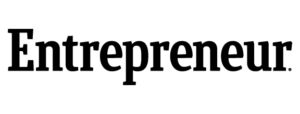
Accessible Mobile App Development: What Are the Challenges?
Even though the guidelines for creating accessible mobile apps are clear, this development process isn’t without its challenges.

Testing Complexity
Ensuring accessibility across mobile devices is challenging due to the vast range of operating systems, screen sizes, hardware capabilities, and assistive technologies.
An app that works well with a screen reader on one device might not function properly on another due to variations in Android’s TalkBack and iOS’s VoiceOver. Additionally, differences in touch sensitivity, processing power, and system updates can create inconsistencies.
To overcome this, developers must conduct extensive testing across multiple devices, platforms, and accessibility tools, making the process more time-consuming and resource-intensive.
Lack of Clear Guidelines
While WCAG (Web Content Accessibility Guidelines) provides a foundation for digital accessibility, mobile-specific guidelines are still evolving, leading to uncertainty for developers.
Unlike web accessibility, which has well-defined best practices, mobile accessibility involves unique interactions like touch gestures, motion-based controls, and voice commands, which are not always covered as clearly. This lack of clear direction can result in inconsistent implementations, where apps meet some accessibility standards but still create barriers for users with disabilities.
Keyboard Accessibility
Touchscreen interfaces are designed for gesture-based navigation, making it difficult to implement keyboard accessibility effectively.
Users who rely on external keyboards, switch devices, or voice controls must be able to navigate the app using only these input methods. However, many mobile apps lack proper focus indicators, keyboard shortcuts, or logical navigation order, making them frustrating or impossible to use without touch.
Developers must find ways to integrate seamless keyboard navigation and alternative input compatibility without disrupting the app’s user experience.
Emerging Trends in Mobile Accessibility
In the coming years, we can expect to see two main trends in the mobile web accessibility space.
AI-Powered Accessibility Features
Artificial intelligence (AI) is revolutionizing mobile app accessibility by automating tasks that improve usability for people with disabilities.
AI-powered automatic captioning enables real-time transcription of speech into text, helping users who are deaf or hard of hearing access audio content more easily. Image recognition technology can also be used to better describe images, objects, and even facial expressions to visually impaired users through screen readers, making digital content more inclusive.
As for AI voice recognition, this will allow users with mobility impairments to navigate apps hands-free.
Accessibility in VR and AR
Virtual reality (VR) and augmented reality (AR) present unique accessibility challenges, but they also offer groundbreaking opportunities for inclusive digital experiences.
Many VR applications rely on gesture-based interactions and head tracking, which can be difficult for users with limited mobility. Similarly, AR apps that overlay digital information onto the real world must ensure high contrast text, adjustable font sizes, and alternative audio cues for users with visual impairments.
However, when designed with accessibility in mind, VR and AR can create immersive learning experiences for people with disabilities, such as haptic feedback for blind users or spatial audio cues for navigation. Developers are now exploring AI-driven accessibility tools, like real-time object identification and customizable input methods, to make these technologies more inclusive and user-friendly.
Summary
Web and mobile application accessibility is a major talking point right now and will continue to be as accessibility awareness continues to grow. Not only are mobile app users more aware of their rights, but legal firms are always on the lookout for websites and apps that don’t meet the necessary ADA and WCAG requirements.
Mobile app accessibility doesn’t need to be complicated, especially now that you have a handy checklist available, know what issues to look out for, and understand the testing methodologies you should use. What’s more, tools such as accessiBe are available to speed up and simplify the process.
Don’t leave things to chance. Rather take the necessary steps and ensure your mobile app is accessible to all, regardless of ability.


