accessiBe is one of the most talked-about web accessibility tools available today. It helps take a lot of the manual work out of adhering to ADA and WCAG guidelines by making it quicker and easier to identify web accessibility issues on your site.
An Essential Guide to Umbraco Accessibility
CMS platforms have truly simplified the process of building attractive and engaging websites. However, today, there are additional requirements to consider during the development process, accessibility being one of the most important.
There are no two ways about it, ADA compliance is essential, whether you run your business from a physical store, a website, or both.
Unfortunately, a large percentage of websites are still not fully compliant with ADA and WCAG requirements, which is why we’ve created this blog.
If you have created your site using Umbraco, this accessibility guide is for you.
About Umbraco
Established in 2000, Umbraco is a well-known, open-source ASP.NET CMS platform that is currently installed across 700,000+ domains.
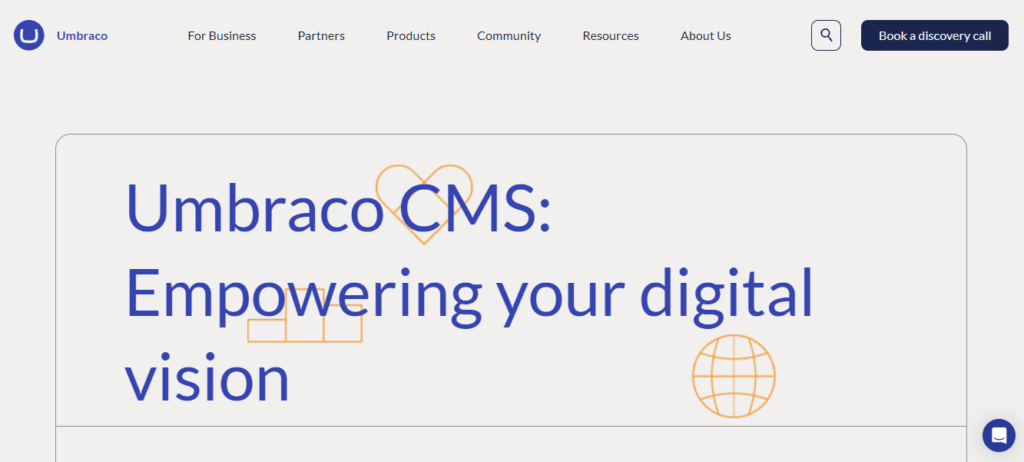
The flexibility that Umbraco offers is one of the main reasons why it’s so popular among web developers and content marketers. You start every project with a completely blank sheet, making it that much easier to compile a framework that meets all of your requirements.
However, you can also benefit from features such as built-in caching, Open APIs, Razor templating, multilingual support, and more.
And if you cannot find a particular feature that you need, you will more than likely be able to find it within the Umbraco Marketplace or one of the many community packages.
Accessibility on Umbraco
Now that we’ve recapped what Umbraco is capable of, you may be wondering whether the platform is accessible?
Unfortunately, Umbraco wasn’t created with accessibility in mind. Instead, the creators have left accessibility requirements in the hands of developers who choose to use the platform.
So while building a website on Umbraco won’t help you meet the legal requirements for website accessibility, there are still steps you can take to protect your brand, your site, and support your users.
How to Make Your Umbraco Website Accessible
Ready to offer a more inclusive experience on your Umbraco website? Here are some of the steps you can take:
Sign Up for an Umbraco Accessibility Course
Because Umbraco is aware of how important accessibility is, they do offer accessibility training on their site. The course covers topics such as accessible HTML, CSS & JS, inclusive design, assistive technologies, and working with Umbraco. On completion of the course, you gain an official Umbraco Accessibility Badge.
Remediate Your Site Manually
This isn’t the most popular option because of how time-consuming it is, but it’s still an option. If you want to check and remediate your website manually, you’re going to need to have knowledge of the latest WCAG requirements.
Once you audit your website to identify any accessibility issues, you can gradually start correcting them until you are compliant.
Use a Third-Party Accessibility Solution
If you want a fast and effective way to make your Umbraco website accessible, a third-party solution is the best option. Solutions such as accessiBe is an automated solution that uses AI technology to scan and remediate issues on your site.
They also make it easier to monitor your site on an ongoing basis to stay on top of any new accessibility issues that arise.
Other recommended solutions include Userway, and Essential Accessibility.
- WCAG
- ADA
- AODA
- Section 508
- Account managers available to guide you
- 5 min installation
- 100,000+ clients use accessiBe
- Includes accessibility statement and certification
- Built specifically for websites and small and medium-sized businesses (SMBs)- some web apps might not be compatible




- WCAG
- ADA
- AODA
- Section 508
UserWay is trusted by thousands of leading brands that want to create a more inclusive experience for their online users. With the help of an easy-to-use accessibility overlay, it’s never been easier to ensure your Magento site is compliant with some of the top ADA requirements.
- Quick and easy process
- Multiple solutions and services offered
- 1M+ website installations
- Special monitoring tools for developers
- Customer support is lacking




Wrapping Up
Yes, accessibility does add a few extra steps to the web development process, but they are essential.
By focusing on Umbraco accessibility, you are doing your part to create a more inclusive experience for all users, including potential customers.
What’s more, by using any of the third-party solutions mentioned above, achieving ADA and WCAG compliance has never been easier. There’s also the added bonus of being able to rely on Umbraco’s community of developers for additional support should you need it.
Find out whether your Umbraco website is accessible or not by conducting a test on Accessibility Checker
Ready to Improve Your Accessibility Knowledge?
Here are a few other blogs we thought you would find interesting:
Managing your clients’ Umbraco websites? By joining a third-party accessibility solution partner program, you can benefit from exclusive offers, while helping your clients meet ADA compliance requirements.


