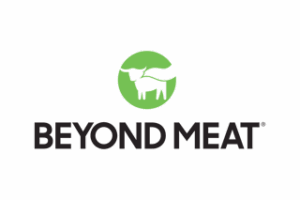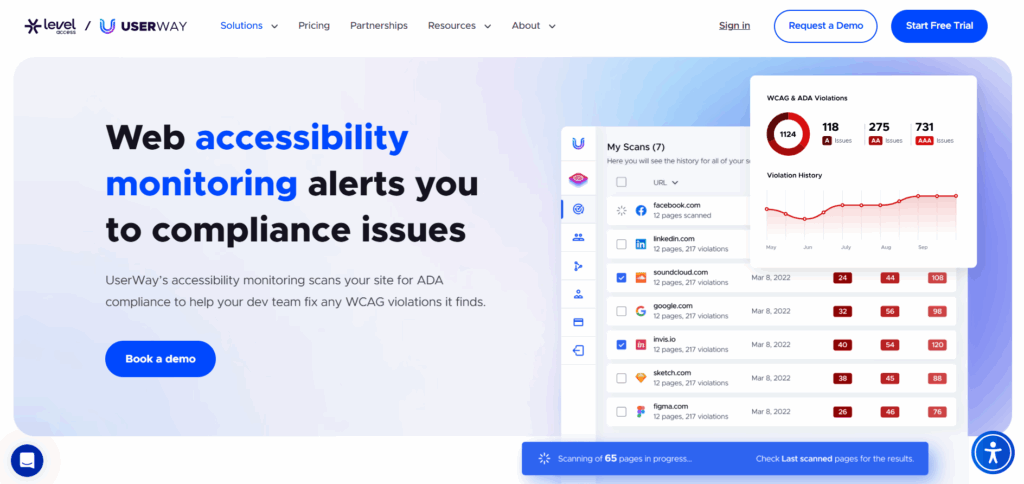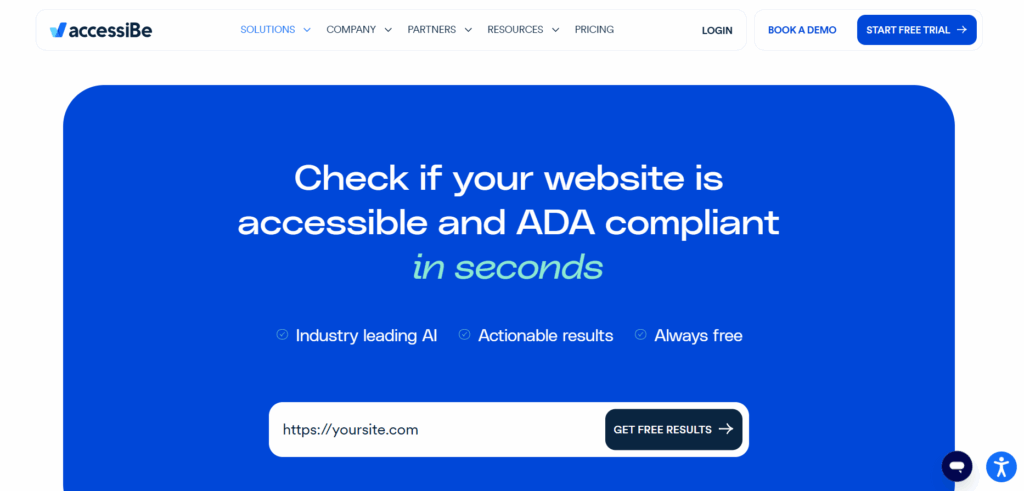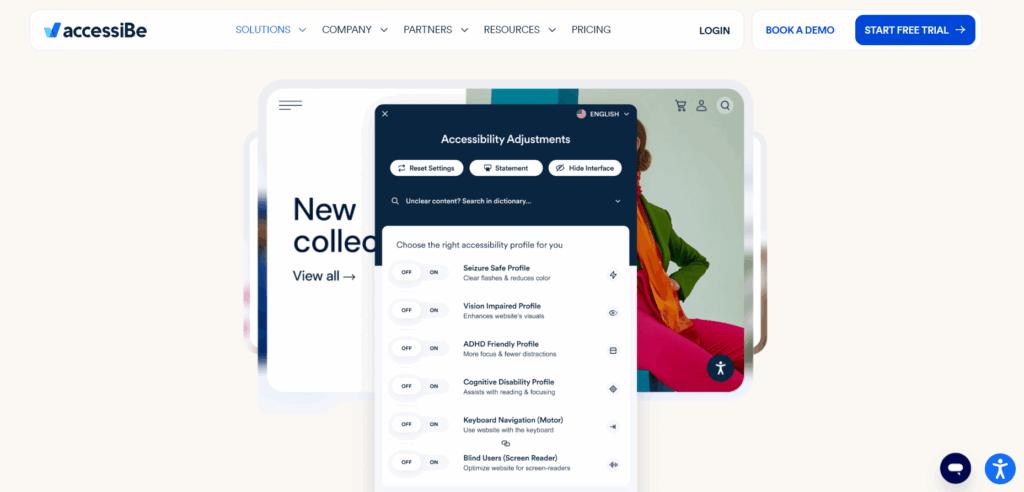When it comes to customer support, both UserWay and accessiBe provide multiple options.
UserWay offers a Help Center with guides, email support, and 24/7 live chat directly on its website, alongside a Litigation Support Program for clients facing accessibility-related legal issues.
accessiBe also offers a very structured Support Center with dedicated sections for installation, customization, troubleshooting, and account management, plus the ability to chat to a live support agent between 9 am and 5 pm EST or via email.
Like UserWay, they also run a Litigation Support service, but accessiBe adds features such as a dedicated case manager, ADA attorney consultation, and even financial pledges toward legal defense.





 accessiBe
accessiBe



 UserWay
UserWay